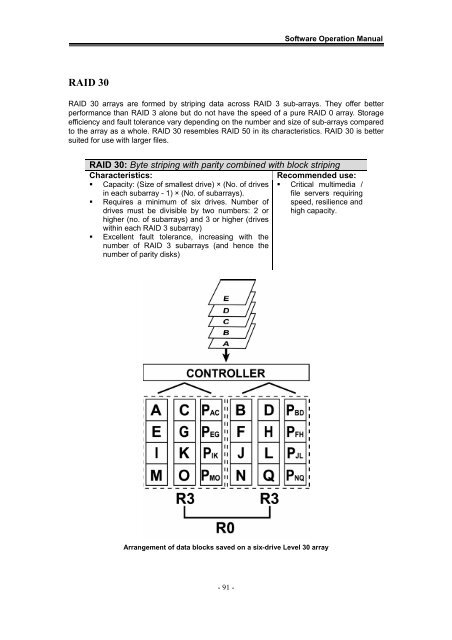Yotta RAID Software installation guide - Axus
Yotta RAID Software installation guide - Axus
Yotta RAID Software installation guide - Axus
Create successful ePaper yourself
Turn your PDF publications into a flip-book with our unique Google optimized e-Paper software.
<strong>Software</strong> Operation Manual<strong>RAID</strong> 30<strong>RAID</strong> 30 arrays are formed by striping data across <strong>RAID</strong> 3 sub-arrays. They offer betterperformance than <strong>RAID</strong> 3 alone but do not have the speed of a pure <strong>RAID</strong> 0 array. Storageefficiency and fault tolerance vary depending on the number and size of sub-arrays comparedto the array as a whole. <strong>RAID</strong> 30 resembles <strong>RAID</strong> 50 in its characteristics. <strong>RAID</strong> 30 is bettersuited for use with larger files.<strong>RAID</strong> 30: Byte striping with parity combined with block stripingCharacteristics:Recommended use:• Capacity: (Size of smallest drive) × (No. of drivesin each subarray - 1) × (No. of subarrays).• Critical multimedia /file servers requiring• Requires a minimum of six drives. Number ofdrives must be divisible by two numbers: 2 orhigher (no. of subarrays) and 3 or higher (driveswithin each <strong>RAID</strong> 3 subarray)speed, resilience andhigh capacity.• Excellent fault tolerance, increasing with thenumber of <strong>RAID</strong> 3 subarrays (and hence thenumber of parity disks)Arrangement of data blocks saved on a six-drive Level 30 array- 91 -