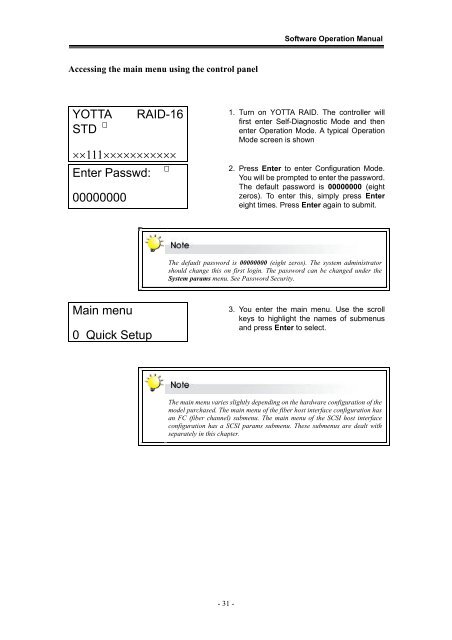Yotta RAID Software installation guide - Axus
Yotta RAID Software installation guide - Axus
Yotta RAID Software installation guide - Axus
Create successful ePaper yourself
Turn your PDF publications into a flip-book with our unique Google optimized e-Paper software.
<strong>Software</strong> Operation ManualAccessing the main menu using the control panelYOTTA <strong>RAID</strong>-16STD××111×××××××××××Enter Passwd:000000001. Turn on YOTTA <strong>RAID</strong>. The controller willfirst enter Self-Diagnostic Mode and thenenter Operation Mode. A typical OperationMode screen is shown2. Press Enter to enter Configuration Mode.You will be prompted to enter the password.The default password is 00000000 (eightzeros). To enter this, simply press Entereight times. Press Enter again to submit.The default password is 00000000 (eight zeros). The system administratorshould change this on first login. The password can be changed under theSystem params menu. See Password Security.Main menu0 Quick Setup3. You enter the main menu. Use the scrollkeys to highlight the names of submenusand press Enter to select.The main menu varies slightly depending on the hardware configuration of themodel purchased. The main menu of the fiber host interface configuration hasan FC (fiber channel) submenu. The main menu of the SCSI host interfaceconfiguration has a SCSI params submenu. These submenus are dealt withseparately in this chapter.- 31 -