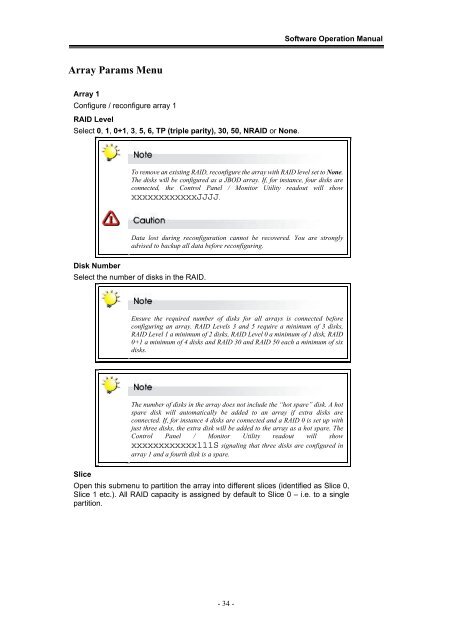Yotta RAID Software installation guide - Axus
Yotta RAID Software installation guide - Axus
Yotta RAID Software installation guide - Axus
You also want an ePaper? Increase the reach of your titles
YUMPU automatically turns print PDFs into web optimized ePapers that Google loves.
<strong>Software</strong> Operation ManualArray Params MenuArray 1Configure / reconfigure array 1<strong>RAID</strong> LevelSelect 0, 1, 0+1, 3, 5, 6, TP (triple parity), 30, 50, N<strong>RAID</strong> or None.To remove an existing <strong>RAID</strong>, reconfigure the array with <strong>RAID</strong> level set to None.The disks will be configured as a JBOD array. If, for instance, four disks areconnected, the Control Panel / Monitor Utility readout will showxxxxxxxxxxxxJJJJ.Data lost during reconfiguration cannot be recovered. You are stronglyadvised to backup all data before reconfiguring.Disk NumberSelect the number of disks in the <strong>RAID</strong>.Ensure the required number of disks for all arrays is connected beforeconfiguring an array. <strong>RAID</strong> Levels 3 and 5 require a minimum of 3 disks,<strong>RAID</strong> Level 1 a minimum of 2 disks, <strong>RAID</strong> Level 0 a minimum of 1 disk, <strong>RAID</strong>0+1 a minimum of 4 disks and <strong>RAID</strong> 30 and <strong>RAID</strong> 50 each a minimum of sixdisks.The number of disks in the array does not include the “hot spare” disk. A hotspare disk will automatically be added to an array if extra disks areconnected. If, for instance 4 disks are connected and a <strong>RAID</strong> 0 is set up withjust three disks, the extra disk will be added to the array as a hot spare. TheControl Panel / Monitor Utility readout will showxxxxxxxxxxxx111S signaling that three disks are configured inarray 1 and a fourth disk is a spare.SliceOpen this submenu to partition the array into different slices (identified as Slice 0,Slice 1 etc.). All <strong>RAID</strong> capacity is assigned by default to Slice 0 – i.e. to a singlepartition.- 34 -