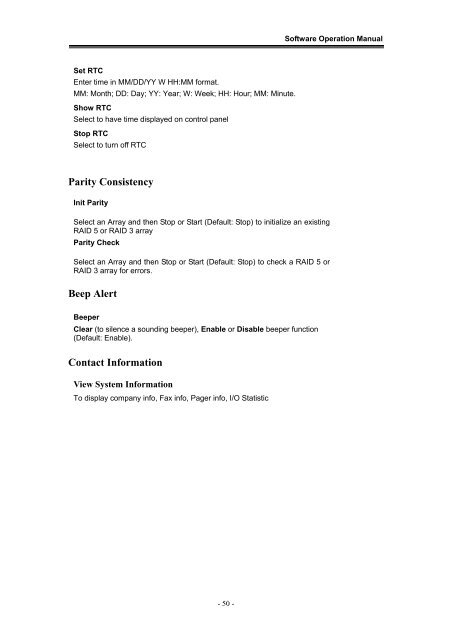Yotta RAID Software installation guide - Axus
Yotta RAID Software installation guide - Axus
Yotta RAID Software installation guide - Axus
Create successful ePaper yourself
Turn your PDF publications into a flip-book with our unique Google optimized e-Paper software.
<strong>Software</strong> Operation ManualSet RTCEnter time in MM/DD/YY W HH:MM format.MM: Month; DD: Day; YY: Year; W: Week; HH: Hour; MM: Minute.Show RTCSelect to have time displayed on control panelStop RTCSelect to turn off RTCParity ConsistencyInit ParitySelect an Array and then Stop or Start (Default: Stop) to initialize an existing<strong>RAID</strong> 5 or <strong>RAID</strong> 3 arrayParity CheckSelect an Array and then Stop or Start (Default: Stop) to check a <strong>RAID</strong> 5 or<strong>RAID</strong> 3 array for errors.Beep AlertBeeperClear (to silence a sounding beeper), Enable or Disable beeper function(Default: Enable).Contact InformationView System InformationTo display company info, Fax info, Pager info, I/O Statistic- 50 -