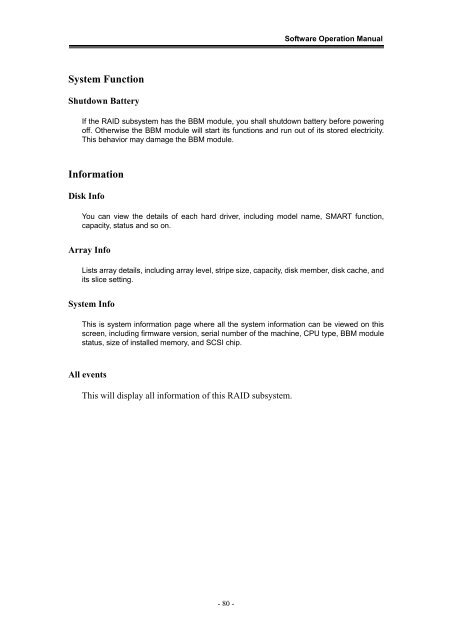Yotta RAID Software installation guide - Axus
Yotta RAID Software installation guide - Axus
Yotta RAID Software installation guide - Axus
You also want an ePaper? Increase the reach of your titles
YUMPU automatically turns print PDFs into web optimized ePapers that Google loves.
<strong>Software</strong> Operation ManualSystem FunctionShutdown BatteryIf the <strong>RAID</strong> subsystem has the BBM module, you shall shutdown battery before poweringoff. Otherwise the BBM module will start its functions and run out of its stored electricity.This behavior may damage the BBM module.InformationDisk InfoYou can view the details of each hard driver, including model name, SMART function,capacity, status and so on.Array InfoLists array details, including array level, stripe size, capacity, disk member, disk cache, andits slice setting.System InfoThis is system information page where all the system information can be viewed on thisscreen, including firmware version, serial number of the machine, CPU type, BBM modulestatus, size of installed memory, and SCSI chip.All eventsThis will display all information of this <strong>RAID</strong> subsystem.- 80 -