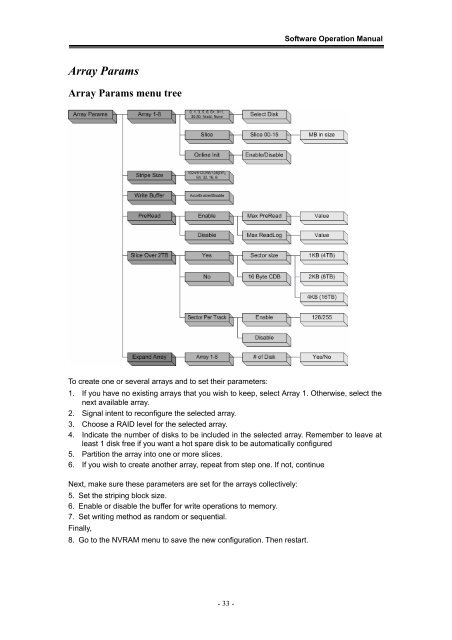Yotta RAID Software installation guide - Axus
Yotta RAID Software installation guide - Axus
Yotta RAID Software installation guide - Axus
Create successful ePaper yourself
Turn your PDF publications into a flip-book with our unique Google optimized e-Paper software.
<strong>Software</strong> Operation ManualArray ParamsArray Params menu treeTo create one or several arrays and to set their parameters:1. If you have no existing arrays that you wish to keep, select Array 1. Otherwise, select thenext available array.2. Signal intent to reconfigure the selected array.3. Choose a <strong>RAID</strong> level for the selected array.4. Indicate the number of disks to be included in the selected array. Remember to leave atleast 1 disk free if you want a hot spare disk to be automatically configured5. Partition the array into one or more slices.6. If you wish to create another array, repeat from step one. If not, continueNext, make sure these parameters are set for the arrays collectively:5. Set the striping block size.6. Enable or disable the buffer for write operations to memory.7. Set writing method as random or sequential.Finally,8. Go to the NVRAM menu to save the new configuration. Then restart.- 33 -