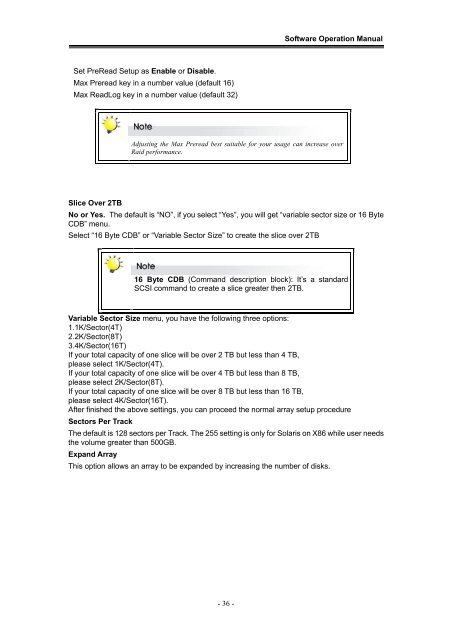Yotta RAID Software installation guide - Axus
Yotta RAID Software installation guide - Axus
Yotta RAID Software installation guide - Axus
Create successful ePaper yourself
Turn your PDF publications into a flip-book with our unique Google optimized e-Paper software.
<strong>Software</strong> Operation ManualSet PreRead Setup as Enable or Disable.Max Preread key in a number value (default 16)Max ReadLog key in a number value (default 32)Adjusting the Max Preread best suitable for your usage can increase overRaid performance.Slice Over 2TBNo or Yes. The default is “NO”, if you select “Yes”, you will get “variable sector size or 16 ByteCDB” menu.Select “16 Byte CDB” or “Variable Sector Size” to create the slice over 2TB16 Byte CDB (Command description block): It’s a standardSCSI command to create a slice greater then 2TB.Variable Sector Size menu, you have the following three options:1.1K/Sector(4T)2.2K/Sector(8T)3.4K/Sector(16T)If your total capacity of one slice will be over 2 TB but less than 4 TB,please select 1K/Sector(4T).If your total capacity of one slice will be over 4 TB but less than 8 TB,please select 2K/Sector(8T).If your total capacity of one slice will be over 8 TB but less than 16 TB,please select 4K/Sector(16T).After finished the above settings, you can proceed the normal array setup procedureSectors Per TrackThe default is 128 sectors per Track. The 255 setting is only for Solaris on X86 while user needsthe volume greater than 500GB.Expand ArrayThis option allows an array to be expanded by increasing the number of disks.- 36 -