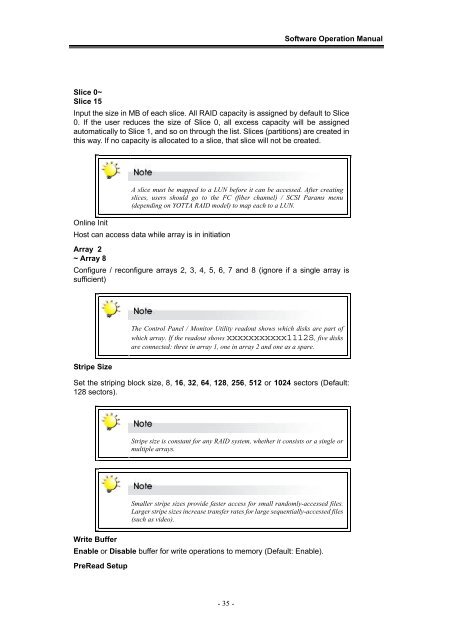Yotta RAID Software installation guide - Axus
Yotta RAID Software installation guide - Axus
Yotta RAID Software installation guide - Axus
Create successful ePaper yourself
Turn your PDF publications into a flip-book with our unique Google optimized e-Paper software.
<strong>Software</strong> Operation ManualSlice 0~Slice 15Input the size in MB of each slice. All <strong>RAID</strong> capacity is assigned by default to Slice0. If the user reduces the size of Slice 0, all excess capacity will be assignedautomatically to Slice 1, and so on through the list. Slices (partitions) are created inthis way. If no capacity is allocated to a slice, that slice will not be created.A slice must be mapped to a LUN before it can be accessed. After creatingslices, users should go to the FC (fiber channel) / SCSI Params menu(depending on YOTTA <strong>RAID</strong> model) to map each to a LUN.Online InitHost can access data while array is in initiationArray 2~ Array 8Configure / reconfigure arrays 2, 3, 4, 5, 6, 7 and 8 (ignore if a single array issufficient)The Control Panel / Monitor Utility readout shows which disks are part ofwhich array. If the readout shows xxxxxxxxxxx1112S, five disksare connected: three in array 1, one in array 2 and one as a spare.Stripe SizeSet the striping block size, 8, 16, 32, 64, 128, 256, 512 or 1024 sectors (Default:128 sectors).Stripe size is constant for any <strong>RAID</strong> system, whether it consists or a single ormultiple arrays.Smaller stripe sizes provide faster access for small randomly-accessed files.Larger stripe sizes increase transfer rates for large sequentially-accessed files(such as video).Write BufferEnable or Disable buffer for write operations to memory (Default: Enable).PreRead Setup- 35 -