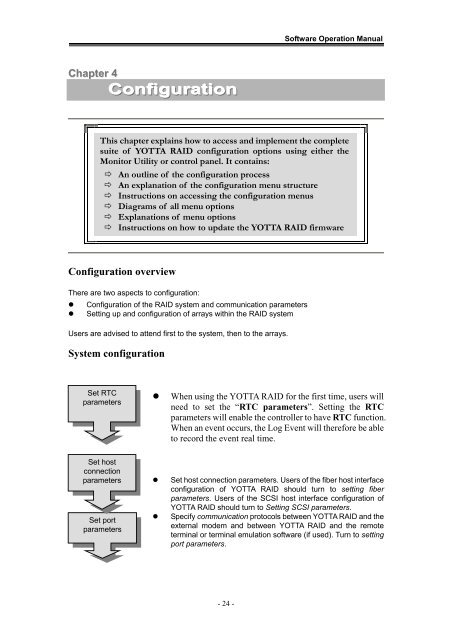Yotta RAID Software installation guide - Axus
Yotta RAID Software installation guide - Axus
Yotta RAID Software installation guide - Axus
Create successful ePaper yourself
Turn your PDF publications into a flip-book with our unique Google optimized e-Paper software.
<strong>Software</strong> Operation ManualChapter 4ConfigurationThis chapter explains how to access and implement the completesuite of YOTTA <strong>RAID</strong> configuration options using either theMonitor Utility or control panel. It contains: An outline of the configuration process An explanation of the configuration menu structure Instructions on accessing the configuration menus Diagrams of all menu options Explanations of menu options Instructions on how to update the YOTTA <strong>RAID</strong> firmwareConfiguration overviewThere are two aspects to configuration:• Configuration of the <strong>RAID</strong> system and communication parameters• Setting up and configuration of arrays within the <strong>RAID</strong> systemUsers are advised to attend first to the system, then to the arrays.System configurationSet RTCparameters• When using the YOTTA <strong>RAID</strong> for the first time, users willneed to set the “RTC parameters”. Setting the RTCparameters will enable the controller to have RTC function.When an event occurs, the Log Event will therefore be ableto record the event real time.Set hostconnectionparameters • Set host connection parameters. Users of the fiber host interfaceconfiguration of YOTTA <strong>RAID</strong> should turn to setting fiberparameters. Users of the SCSI host interface configuration ofYOTTA <strong>RAID</strong> should turn to Setting SCSI parameters.Set portparameters• Specify communication protocols between YOTTA <strong>RAID</strong> and theexternal modem and between YOTTA <strong>RAID</strong> and the remoteterminal or terminal emulation software (if used). Turn to settingport parameters.- 24 -