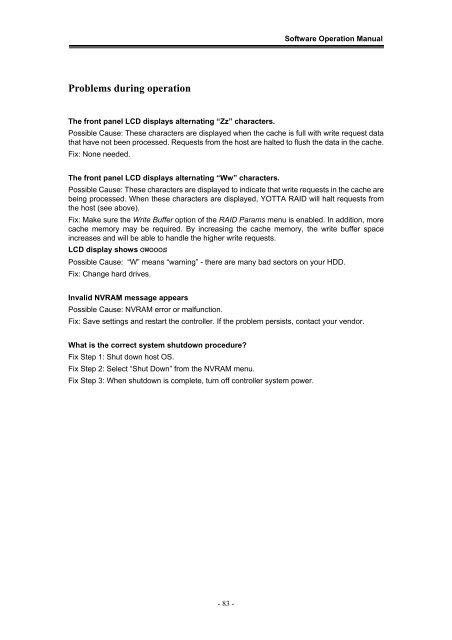Yotta RAID Software installation guide - Axus
Yotta RAID Software installation guide - Axus
Yotta RAID Software installation guide - Axus
Create successful ePaper yourself
Turn your PDF publications into a flip-book with our unique Google optimized e-Paper software.
<strong>Software</strong> Operation ManualProblems during operationThe front panel LCD displays alternating “Zz” characters.Possible Cause: These characters are displayed when the cache is full with write request datathat have not been processed. Requests from the host are halted to flush the data in the cache.Fix: None needed.The front panel LCD displays alternating “Ww” characters.Possible Cause: These characters are displayed to indicate that write requests in the cache arebeing processed. When these characters are displayed, YOTTA <strong>RAID</strong> will halt requests fromthe host (see above).Fix: Make sure the Write Buffer option of the <strong>RAID</strong> Params menu is enabled. In addition, morecache memory may be required. By increasing the cache memory, the write buffer spaceincreases and will be able to handle the higher write requests.LCD display shows OWOOOSPossible Cause: “W” means “warning” - there are many bad sectors on your HDD.Fix: Change hard drives.Invalid NVRAM message appearsPossible Cause: NVRAM error or malfunction.Fix: Save settings and restart the controller. If the problem persists, contact your vendor.What is the correct system shutdown procedure?Fix Step 1: Shut down host OS.Fix Step 2: Select “Shut Down” from the NVRAM menu.Fix Step 3: When shutdown is complete, turn off controller system power.- 83 -