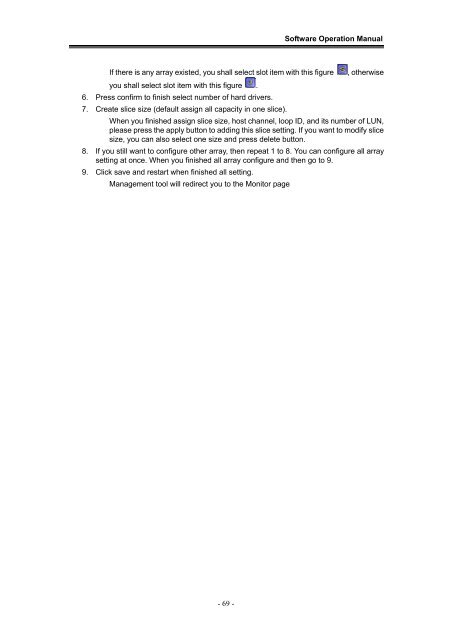Yotta RAID Software installation guide - Axus
Yotta RAID Software installation guide - Axus
Yotta RAID Software installation guide - Axus
You also want an ePaper? Increase the reach of your titles
YUMPU automatically turns print PDFs into web optimized ePapers that Google loves.
<strong>Software</strong> Operation ManualIf there is any array existed, you shall select slot item with this figureyou shall select slot item with this figure .6. Press confirm to finish select number of hard drivers.7. Create slice size (default assign all capacity in one slice)., otherwiseWhen you finished assign slice size, host channel, loop ID, and its number of LUN,please press the apply button to adding this slice setting. If you want to modify slicesize, you can also select one size and press delete button.8. If you still want to configure other array, then repeat 1 to 8. You can configure all arraysetting at once. When you finished all array configure and then go to 9.9. Click save and restart when finished all setting.Management tool will redirect you to the Monitor page- 69 -