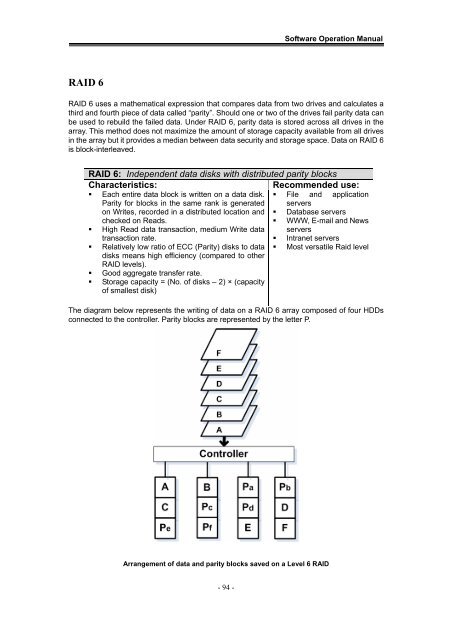Yotta RAID Software installation guide - Axus
Yotta RAID Software installation guide - Axus
Yotta RAID Software installation guide - Axus
Create successful ePaper yourself
Turn your PDF publications into a flip-book with our unique Google optimized e-Paper software.
<strong>Software</strong> Operation Manual<strong>RAID</strong> 6<strong>RAID</strong> 6 uses a mathematical expression that compares data from two drives and calculates athird and fourth piece of data called “parity”. Should one or two of the drives fail parity data canbe used to rebuild the failed data. Under <strong>RAID</strong> 6, parity data is stored across all drives in thearray. This method does not maximize the amount of storage capacity available from all drivesin the array but it provides a median between data security and storage space. Data on <strong>RAID</strong> 6is block-interleaved.<strong>RAID</strong> 6: Independent data disks with distributed parity blocksCharacteristics:Recommended use:• Each entire data block is written on a data disk. • File and applicationParity for blocks in the same rank is generated serverson Writes, recorded in a distributed location and • Database serverschecked on Reads.• WWW, E-mail and News• High Read data transaction, medium Write data serverstransaction rate.• Intranet servers• Relatively low ratio of ECC (Parity) disks to datadisks means high efficiency (compared to other<strong>RAID</strong> levels).• Most versatile Raid level• Good aggregate transfer rate.• Storage capacity = (No. of disks – 2) × (capacityof smallest disk)The diagram below represents the writing of data on a <strong>RAID</strong> 6 array composed of four HDDsconnected to the controller. Parity blocks are represented by the letter P.Arrangement of data and parity blocks saved on a Level 6 <strong>RAID</strong>- 94 -