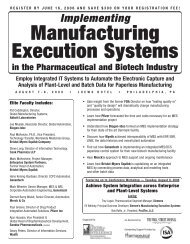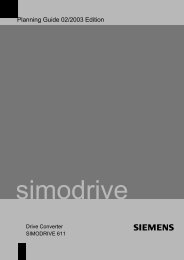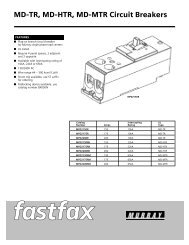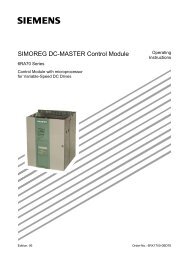WL Circuit Breakers - Siemens
WL Circuit Breakers - Siemens
WL Circuit Breakers - Siemens
You also want an ePaper? Increase the reach of your titles
YUMPU automatically turns print PDFs into web optimized ePapers that Google loves.
Operating Instructions<br />
<strong>WL</strong> <strong>Circuit</strong> Breaker<br />
Password Protection<br />
All write actions that would result in a<br />
change to the status or a parameter in<br />
the circuit breaker are password protected.<br />
This ensures that parameters cannot be<br />
changed and switching is impossible<br />
without this password.<br />
Note: The electronic relays of the<br />
COM15/COM16 module are required to<br />
open and close the <strong>WL</strong> via the BDA.<br />
The default password is “sentron”<br />
This can be changed by choosing “Extras ><br />
Password” in the BDA tree (recommended).<br />
You have to enter the new password twice.<br />
When you click OK, the BDA asks you for<br />
the old password.<br />
If you have forgotten it, it can be reset<br />
by means of a master password. To<br />
do so, contact Technical Assistance at<br />
1-800-964-4114<br />
info.sea@sea.siemens.com<br />
Operation Example<br />
This example describes the functionality<br />
of the BDA. If you want to set<br />
PROFIBUS/MODBUS address of the<br />
COM15/COM16 module for a <strong>WL</strong> <strong>Circuit</strong><br />
Breaker, open the Communication node<br />
by choosing “Device Parameters > <strong>Circuit</strong><br />
Breaker.” Then click the input/output field<br />
next to the PROFIBUS/MODBUS address<br />
and edit it with the new address. Once<br />
you have changed this parameter and<br />
exited the field, the outline turns blue to<br />
indicate parameters that have not yet been<br />
transferred to the circuit breaker.<br />
You can then change other parameters.<br />
If you want to transfer the modified<br />
parameters to the circuit breaker, click<br />
OK on this page.<br />
If the parameter transfer process is the<br />
first write action in this session, the<br />
system prompts you to enter the password.<br />
Once you have entered the password<br />
successfully, the data is transmitted to the<br />
circuit breaker.<br />
If you want to reset the modified<br />
parameters, click the “Undo” button.<br />
If you exit the parameters page without<br />
clicking OK, the changes are ignored.<br />
Printing<br />
Since Java applets are used, the normal<br />
print function in your browser on the<br />
parameter pages will not provide a<br />
satisfactory printout.<br />
If you want to print the parameters for<br />
documentation purposes, open the pages<br />
to be printed from the tree in the BDA. All<br />
the parameter pages are displayed again<br />
under “Extras > Print,” and you can print<br />
them individually as required using the<br />
print menu in your browser.<br />
Comparing Parameters<br />
The parameter comparison function is<br />
used to check whether the parameters set<br />
with the BDA match those in the device.<br />
The following parameters are checked:<br />
• Protection parameters A and B<br />
• Extended protection function parameters<br />
• Threshold value settings<br />
• Measurement function settings<br />
• Communication parameters<br />
• Settings for the configurable<br />
output module<br />
The parameter comparison function can<br />
be used, for example, to ensure that the<br />
set parameters are transferred without any<br />
errors once they have been downloaded<br />
to the device.<br />
It is not possible to determine whether the<br />
parameters and settings loaded to the<br />
device have actually been transferred.<br />
The reason for this is as follows:<br />
• The BDA just forwards parameter<br />
changes. Whether a parameter is correct<br />
can only be verified in the memory<br />
location (e.g. in the trip unit). If this<br />
changes the value to one that has<br />
exceeded the maximum value, for<br />
example, the modified value is reported<br />
back to the BDA. This discrepancy<br />
would be detected when a subsequent<br />
parameter comparison is performed.<br />
• In the BDA interface, all of the values are<br />
not checked to confirm that they fall<br />
between minimum/maximum values.<br />
There are also other parameters that are<br />
not checked. This means that a parameter<br />
could be entered that cannot be copied<br />
into the trip unit in its current form.<br />
5/25 <strong>WL</strong> PROFIBUS/MODBUS Communication and Electronic Accessories