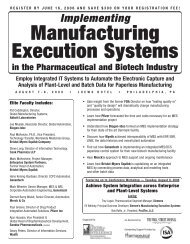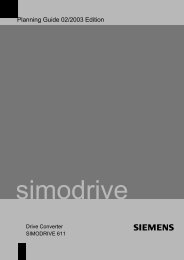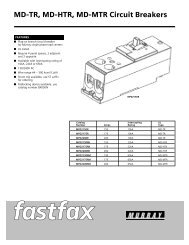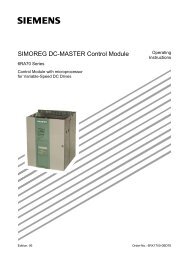WL Circuit Breakers - Siemens
WL Circuit Breakers - Siemens
WL Circuit Breakers - Siemens
You also want an ePaper? Increase the reach of your titles
YUMPU automatically turns print PDFs into web optimized ePapers that Google loves.
External CubicleBUS Modules<br />
<strong>WL</strong> <strong>Circuit</strong> Breaker<br />
• The ZSI module must be the first external<br />
module to be connected, if used.<br />
• If the BDA is connected to the front<br />
interface of the trip unit, the cable must<br />
be no longer than 0.5 m.<br />
LED Display<br />
The LEDs on the external CubicleBUS<br />
modules enable straightforward module<br />
diagnosis and testing. As explained in<br />
Tables 2-11 to 2-13, the internal status<br />
and the communications connection can<br />
be diagnosed to ensure that they have<br />
been wired correctly.<br />
Figure<br />
2-10<br />
DEVICE LED Meaning<br />
Red Internal error in the CubicleBUS module<br />
Yellow CubicleBUS module in test mode<br />
Green Module in operation<br />
Table<br />
2-11<br />
CubicleBUS LED Meaning<br />
Green Connection exists to a different module<br />
Off No other CubicleBUS module detected<br />
Table<br />
2-12<br />
All other LEDs Meaning<br />
Yellow On the input module, this indicates an ON<br />
signal at the corresponding input. With digital<br />
output modules, the output is active when the<br />
contact closed. With analog output modules,<br />
a yellow LED indicates that the full-scale<br />
deflection value has been exceeded by 20%.<br />
Off The LED is off if none of the abovementioned<br />
conditions are present<br />
Table<br />
2-13<br />
If a COM15/COM16 module is available, the external CubicleBUS modules can be integrated in the system by connecting them to the CubicleBUS cables<br />
supplied. The end of the CubicleBUS must be installed with a terminating resistor. The power supply unit can simply be connected via the X3 interface.<br />
<strong>WL</strong> PROFIBUS/MODBUS Communication and Electronic Accessories<br />
The DEVICE LED indicates the state of the external CubicleBUS module.<br />
The CubicleBUS LEDs on the external CubicleBUS modules indicate whether communication is<br />
taking place with other modules. This enables straightforward diagnosis.<br />
The LEDs indicate whether the outputs are set or the inputs are supplied with 24V DC<br />
and have been activated.<br />
SECTION 2<br />
X8 on the breaker CubicleBUS lines COM15 CubicleBUS lines with RJ45 plugs Terminating resistor Power supply<br />
2/22