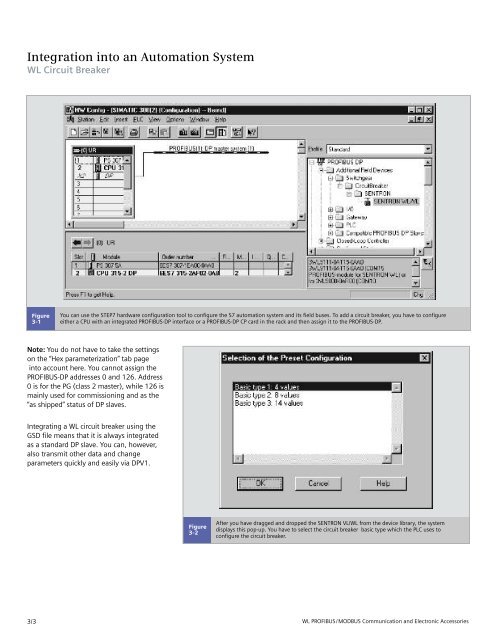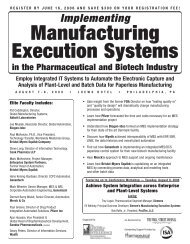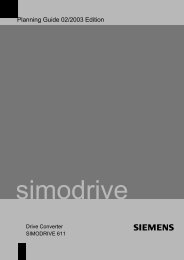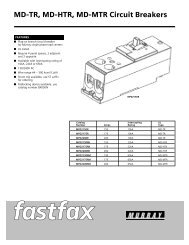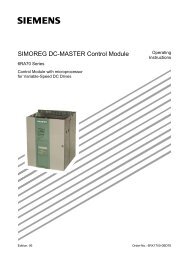WL Circuit Breakers - Siemens
WL Circuit Breakers - Siemens
WL Circuit Breakers - Siemens
You also want an ePaper? Increase the reach of your titles
YUMPU automatically turns print PDFs into web optimized ePapers that Google loves.
Integration into an Automation System<br />
<strong>WL</strong> <strong>Circuit</strong> Breaker<br />
Figure<br />
3-1<br />
You can use the STEP7 hardware configuration tool to configure the S7 automation system and its field buses. To add a circuit breaker, you have to configure<br />
either a CPU with an integrated PROFIBUS-DP interface or a PROFIBUS-DP CP card in the rack and then assign it to the PROFIBUS-DP.<br />
Note: You do not have to take the settings<br />
on the “Hex parameterization” tab page<br />
into account here. You cannot assign the<br />
PROFIBUS-DP addresses 0 and 126. Address<br />
0 is for the PG (class 2 master), while 126 is<br />
mainly used for commissioning and as the<br />
“as shipped” status of DP slaves.<br />
Integrating a <strong>WL</strong> circuit breaker using the<br />
GSD file means that it is always integrated<br />
as a standard DP slave. You can, however,<br />
also transmit other data and change<br />
parameters quickly and easily via DPV1.<br />
Figure<br />
3-2<br />
After you have dragged and dropped the SENTRON VL/<strong>WL</strong> from the device library, the system<br />
displays this pop-up. You have to select the circuit breaker basic type which the PLC uses to<br />
configure the circuit breaker.<br />
3/3 <strong>WL</strong> PROFIBUS/MODBUS Communication and Electronic Accessories