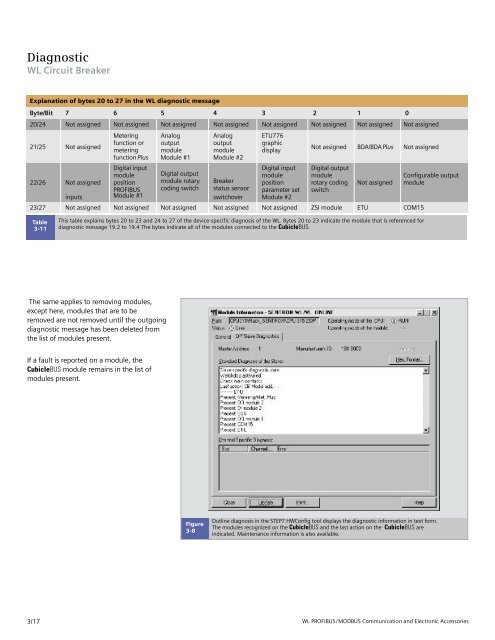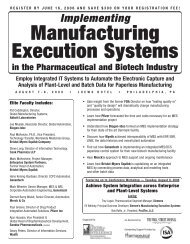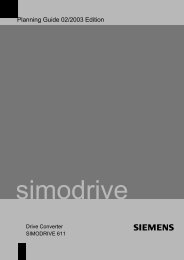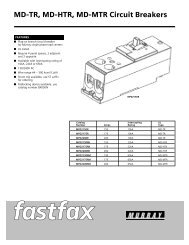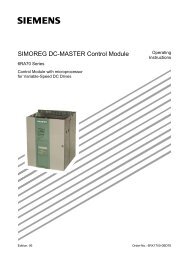WL Circuit Breakers - Siemens
WL Circuit Breakers - Siemens
WL Circuit Breakers - Siemens
You also want an ePaper? Increase the reach of your titles
YUMPU automatically turns print PDFs into web optimized ePapers that Google loves.
Diagnostic<br />
<strong>WL</strong> <strong>Circuit</strong> Breaker<br />
Explanation of bytes 20 to 27 in the <strong>WL</strong> diagnostic message<br />
Byte/Bit 7 6 5 4 3 2 1 0<br />
20/24 Not assigned Not assigned Not assigned Not assigned Not assigned Not assigned Not assigned Not assigned<br />
Metering Analog Analog ETU776<br />
21/25 Not assigned<br />
function or<br />
metering<br />
output<br />
module<br />
output<br />
module<br />
graphic<br />
display<br />
Not assigned BDA/BDA Plus Not assigned<br />
function Plus Module #1 Module #2<br />
22/26 Not assigned<br />
inputs<br />
Digital input<br />
module<br />
position<br />
PROFIBUS<br />
Module #1<br />
Digital output<br />
module rotary<br />
coding switch<br />
Breaker<br />
status sensor<br />
switchover<br />
Digital input<br />
module<br />
position<br />
parameter set<br />
Module #2<br />
Digital output<br />
module<br />
rotary coding<br />
switch<br />
Not assigned<br />
Configurable output<br />
module<br />
23/27 Not assigned Not assigned Not assigned Not assigned Not assigned ZSI module ETU COM15<br />
Table<br />
3-11<br />
This table explains bytes 20 to 23 and 24 to 27 of the device-specific diagnosis of the <strong>WL</strong>. Bytes 20 to 23 indicate the module that is referenced for<br />
diagnostic message 19.2 to 19.4 The bytes indicate all of the modules connected to the CubicleBUS.<br />
The same applies to removing modules,<br />
except here, modules that are to be<br />
removed are not removed until the outgoing<br />
diagnostic message has been deleted from<br />
the list of modules present.<br />
If a fault is reported on a module, the<br />
CubicleBUS module remains in the list of<br />
modules present.<br />
Figure<br />
3-8<br />
Outline diagnosis in the STEP7 HWConfig tool displays the diagnostic information in text form.<br />
The modules recognized on the CubicleBUS and the last action on the CubicleBUS are<br />
indicated. Maintenance information is also available.<br />
3/17 <strong>WL</strong> PROFIBUS/MODBUS Communication and Electronic Accessories