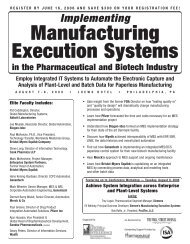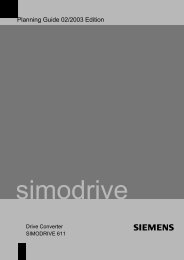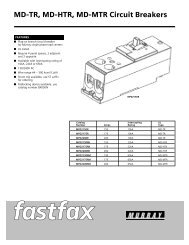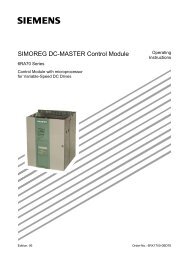WL Circuit Breakers - Siemens
WL Circuit Breakers - Siemens
WL Circuit Breakers - Siemens
Create successful ePaper yourself
Turn your PDF publications into a flip-book with our unique Google optimized e-Paper software.
Connecting the BDA<br />
<strong>WL</strong> <strong>Circuit</strong> Breaker<br />
Operation<br />
As a microcomputer, the BDA is booted<br />
in the same way as a PC. This takes<br />
approximately 40 seconds and is started<br />
automatically when the power supply is<br />
switched on. During this time, the content<br />
is loaded from the Flash memory to the<br />
main memory, an internal self test is<br />
carried out, the operating system<br />
(embedded Linux) is booted, and the<br />
web server application started.<br />
The RESET button on the underside<br />
enables the BDA to be restarted manually<br />
at any time.<br />
The LEDs indicate the operating status<br />
during the boot-up process. The upper<br />
DEVICE LED is first red/green, while the<br />
lower CubicleBUS LED is red only. After<br />
about 10 seconds, this also changes to<br />
red/green. During the load process, the<br />
Ethernet connection is checked for a<br />
connected network. Only then is the<br />
appropriate driver loaded. Since the BDA<br />
Plus is to be operated with an Ethernet<br />
connection, a physical connection to the<br />
Ethernet must already exist during the<br />
boot-up process.<br />
Meaning of the LEDs on the BDA<br />
LED Display Meaning<br />
red BDA out of order<br />
DEVICE<br />
green BDA in operation<br />
red/<br />
green<br />
BDA booting up<br />
BDA in online mode and<br />
connection to circuit<br />
red breaker interrupted<br />
green<br />
Connection<br />
exists to CubicleBUS<br />
CubicleBUS<br />
red/<br />
green<br />
BDA booting up<br />
BDA in offline<br />
off<br />
mode, even if<br />
circuit breaker<br />
is connected<br />
Table<br />
5-1<br />
The LEDs on the BDA indicate the<br />
current operating status.<br />
<strong>WL</strong> PROFIBUS/MODBUS Communication and Electronic Accessories<br />
ETU776 trip unit<br />
Breaker data adapter<br />
Local interface of trip unit<br />
PPP connection to PC<br />
Figure<br />
5-3<br />
Figure<br />
5-4<br />
BDA Plus<br />
For temporary operation, the BDA can be connected to the local interface of the trip unit.<br />
In this configuration, only the RS232 connection to the PC is typically used.<br />
External<br />
CubicleBUS<br />
Module<br />
Connection to Ethernet<br />
SECTION 5<br />
In a permanent installation, the BDA should be connected to the last external CubicleBUS<br />
module. It can be secured using a DIN rail.<br />
5/6