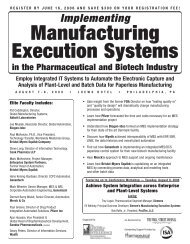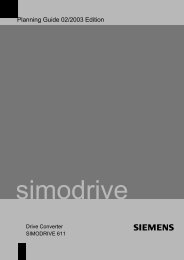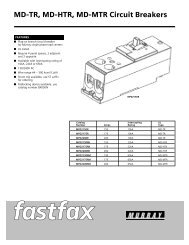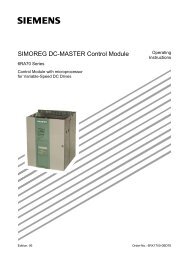WL Circuit Breakers - Siemens
WL Circuit Breakers - Siemens
WL Circuit Breakers - Siemens
You also want an ePaper? Increase the reach of your titles
YUMPU automatically turns print PDFs into web optimized ePapers that Google loves.
System Requirements<br />
<strong>WL</strong> <strong>Circuit</strong> Breaker<br />
System Requirements<br />
Certain prerequisites have to be fulfilled<br />
before the BDA or BDA Plus can be<br />
operated. One of the two standard<br />
browsers (Internet Explorer V5.5 or<br />
higher or Netscape Navigator V6.2 or<br />
higher) must be installed on the output<br />
device (e.g. laptop). Compatibility with<br />
other browsers cannot be guaranteed.<br />
To ensure independence between the<br />
operating systems and browsers, all the<br />
pages have been written in HTML code<br />
and Java applets. A Java Virtual Machine<br />
is required to display the pages.<br />
What is Java?<br />
Java is a platform-neutral object-oriented<br />
programming language originally developed<br />
by Sun Microsystems. Java is implemented<br />
in all IT areas of the commercial, industrial<br />
and administrative sectors, and is available<br />
on the internet for many operating systems<br />
and platforms – including cell phones and<br />
real-time mainframe systems.<br />
Unlike most compiler languages, Java<br />
applets are not directly translated into a<br />
set of commands that can be understood<br />
by a “Real Processor.” Instead, they are<br />
first converted to the “Java Byte Code.”<br />
Although this byte code is highly machineoriented,<br />
a “Java Virtual Machine” (VM),<br />
which emulates a standardized processor<br />
for all Java applets, is required on the<br />
target computer.<br />
Since Java normally compiles data twice<br />
(once with the developer and once with<br />
the user), this principle is known as the<br />
“Just-In-Time“ (JIT) Compiler. Java applets<br />
take longer to start since the machine code<br />
is generated during initialization.<br />
<strong>WL</strong> PROFIBUS/MODBUS Communication and Electronic Accessories<br />
However, the same Java applet can run on<br />
all supported systems without modifications.<br />
The Java Virtual Machine V2 V1.4.0_01<br />
may be required to display the BDA pages.<br />
When these pages are called up for the first<br />
time, the BDA checks whether Java VM2 is<br />
available on the browser. If not, the system<br />
automatically displays a window informing<br />
the user of this and automatically links the<br />
user to the appropriate Sun Microsystems<br />
page. An Internet connection must be<br />
established to ensure the automatic<br />
installation procedure functions properly.<br />
If this is not the case, the Virtual Machine<br />
required for the Microsoft Windows<br />
operating systems can be downloaded<br />
from the following address:<br />
http://java.sun.com<br />
Once installed, the option Java 2VM<br />
must be activated in the browser (if it<br />
is not already).<br />
To avoid conflicts with other Java versions,<br />
it is recommended that you uninstall older<br />
versions of Java and delete the cache in<br />
the browser.<br />
The target system with the browser also<br />
requires one or both of the following<br />
communication interfaces:<br />
• A serial interface with RS232 design,<br />
usually integrated on standard PCs<br />
(e.g. COM1) for point-to-point (PPP)<br />
communication with the BDA.<br />
• A LAN interface for communicating with<br />
the BDA Plus via Ethernet.<br />
SECTION 5<br />
<strong>Circuit</strong> Breaker Requirements<br />
The BDA can be connected to <strong>WL</strong> <strong>Circuit</strong><br />
<strong>Breakers</strong> with the following trip units:<br />
ETU745, ETU748, ETU755 and ETU776. It<br />
can be connected either directly to the trip<br />
unit test socket or to the last external<br />
CubicleBUS module.<br />
Getting started with the BDA Plus<br />
If the BDA Plus is being installed for the first<br />
time, the settings for the IP address and the<br />
standard gateway as well as the subnet mask<br />
must be set using the serial communication<br />
via RS232. After this the BDA Plus must be<br />
rebooted to load the Ethernet driver with<br />
the specified parameters.<br />
5/4