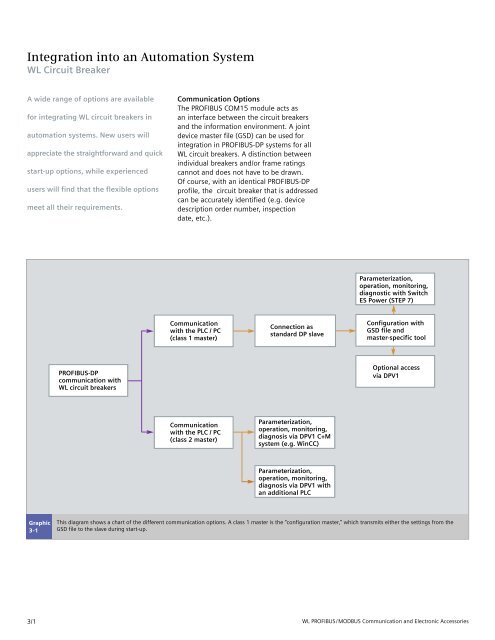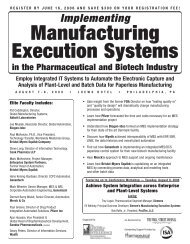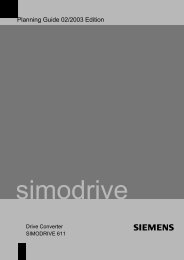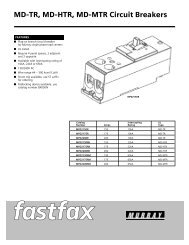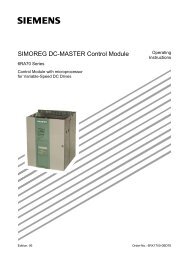WL Circuit Breakers - Siemens
WL Circuit Breakers - Siemens
WL Circuit Breakers - Siemens
Create successful ePaper yourself
Turn your PDF publications into a flip-book with our unique Google optimized e-Paper software.
Integration into an Automation System<br />
<strong>WL</strong> <strong>Circuit</strong> Breaker<br />
A wide range of options are available<br />
for integrating <strong>WL</strong> circuit breakers in<br />
automation systems. New users will<br />
appreciate the straightforward and quick<br />
start-up options, while experienced<br />
users will find that the flexible options<br />
meet all their requirements.<br />
Graphic<br />
3-1<br />
3/1<br />
PROFIBUS-DP<br />
communication with<br />
<strong>WL</strong> circuit breakers<br />
Communication Options<br />
The PROFIBUS COM15 module acts as<br />
an interface between the circuit breakers<br />
and the information environment. A joint<br />
device master file (GSD) can be used for<br />
integration in PROFIBUS-DP systems for all<br />
<strong>WL</strong> circuit breakers. A distinction between<br />
individual breakers and/or frame ratings<br />
cannot and does not have to be drawn.<br />
Of course, with an identical PROFIBUS-DP<br />
profile, the circuit breaker that is addressed<br />
can be accurately identified (e.g. device<br />
description order number, inspection<br />
date, etc.).<br />
Communication<br />
with the PLC / PC<br />
(class 1 master)<br />
Communication<br />
with the PLC / PC<br />
(class 2 master)<br />
Connection as<br />
standard DP slave<br />
Parameterization,<br />
operation, monitoring,<br />
diagnosis via DPV1 C+M<br />
system (e.g. WinCC)<br />
Parameterization,<br />
operation, monitoring,<br />
diagnosis via DPV1 with<br />
an additional PLC<br />
Parameterization,<br />
operation, monitoring,<br />
diagnostic with Switch<br />
ES Power (STEP 7)<br />
Configuration with<br />
GSD file and<br />
master-specific tool<br />
Optional access<br />
via DPV1<br />
This diagram shows a chart of the different communication options. A class 1 master is the “configuration master,” which transmits either the settings from the<br />
GSD file to the slave during start-up.<br />
<strong>WL</strong> PROFIBUS/MODBUS Communication and Electronic Accessories