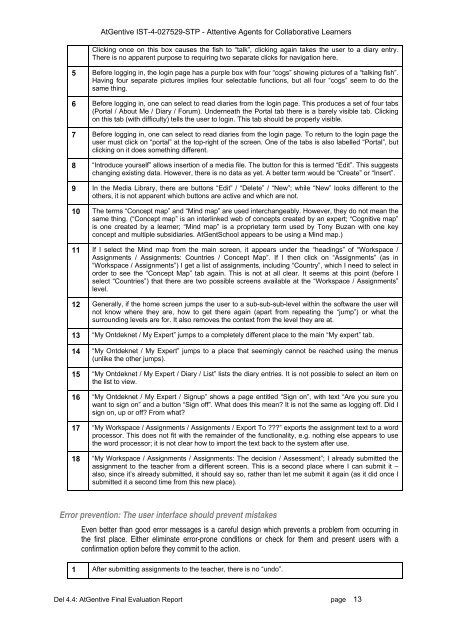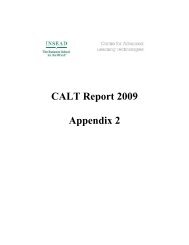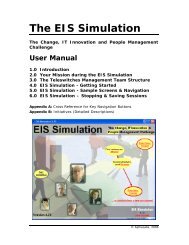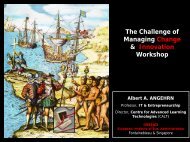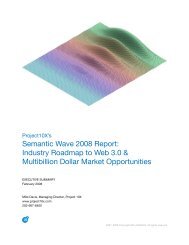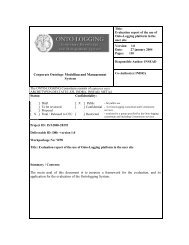Deliverable 4.4 - INSEAD CALT
Deliverable 4.4 - INSEAD CALT
Deliverable 4.4 - INSEAD CALT
Create successful ePaper yourself
Turn your PDF publications into a flip-book with our unique Google optimized e-Paper software.
AtGentive IST-4-027529-STP - Attentive Agents for Collaborative LearnersClicking once on this box causes the fish to “talk”, clicking again takes the user to a diary entry.There is no apparent purpose to requiring two separate clicks for navigation here.5 Before logging in, the login page has a purple box with four “cogs” showing pictures of a “talking fish”.Having four separate pictures implies four selectable functions, but all four “cogs” seem to do thesame thing.6 Before logging in, one can select to read diaries from the login page. This produces a set of four tabs(Portal / About Me / Diary / Forum). Underneath the Portal tab there is a barely visible tab. Clickingon this tab (with difficulty) tells the user to login. This tab should be properly visible.7 Before logging in, one can select to read diaries from the login page. To return to the login page theuser must click on “portal” at the top-right of the screen. One of the tabs is also labelled “Portal”, butclicking on it does something different.8 “Introduce yourself” allows insertion of a media file. The button for this is termed “Edit”. This suggestschanging existing data. However, there is no data as yet. A better term would be “Create” or “Insert”.9 In the Media Library, there are buttons “Edit” / “Delete” / “New”; while “New” looks different to theothers, it is not apparent which buttons are active and which are not.10 The terms “Concept map” and “Mind map” are used interchangeably. However, they do not mean thesame thing. (“Concept map” is an interlinked web of concepts created by an expert; “Cognitive map”is one created by a learner; “Mind map” is a proprietary term used by Tony Buzan with one keyconcept and multiple subsidiaries. AtGentSchool appears to be using a Mind map.)11 If I select the Mind map from the main screen, it appears under the “headings” of “Workspace /Assignments / Assignments: Countries / Concept Map”. If I then click on “Assignments” (as in“Workspace / Assignments”) I get a list of assignments, including “Country”, which I need to select inorder to see the “Concept Map” tab again. This is not at all clear. It seems at this point (before Iselect “Countries”) that there are two possible screens available at the “Workspace / Assignments”level.12 Generally, if the home screen jumps the user to a sub-sub-sub-level within the software the user willnot know where they are, how to get there again (apart from repeating the “jump”) or what thesurrounding levels are for. It also removes the context from the level they are at.13 “My Ontdeknet / My Expert” jumps to a completely different place to the main “My expert” tab.14 “My Ontdeknet / My Expert” jumps to a place that seemingly cannot be reached using the menus(unlike the other jumps).15 “My Ontdeknet / My Expert / Diary / List” lists the diary entries. It is not possible to select an item onthe list to view.16 “My Ontdeknet / My Expert / Signup” shows a page entitled “Sign on”, with text “Are you sure youwant to sign on” and a button “Sign off”. What does this mean? It is not the same as logging off. Did Isign on, up or off? From what?17 “My Workspace / Assignments / Assignments / Export To ???” exports the assignment text to a wordprocessor. This does not fit with the remainder of the functionality, e.g. nothing else appears to usethe word processor; it is not clear how to import the text back to the system after use.18 “My Workspace / Assignments / Assignments: The decision / Assessment”; I already submitted theassignment to the teacher from a different screen. This is a second place where I can submit it –also, since it’s already submitted, it should say so, rather than let me submit it again (as it did once Isubmitted it a second time from this new place).Error prevention: The user interface should prevent mistakesEven better than good error messages is a careful design which prevents a problem from occurring inthe first place. Either eliminate error-prone conditions or check for them and present users with aconfirmation option before they commit to the action.1 After submitting assignments to the teacher, there is no “undo”.Del <strong>4.4</strong>: AtGentive Final Evaluation Report page 13