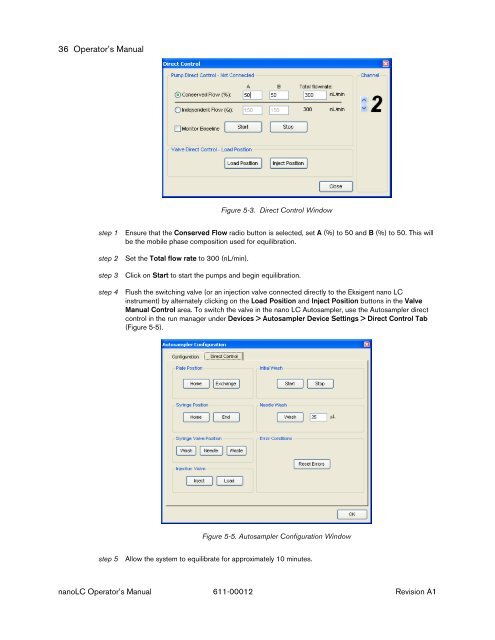NanoLC 1D Plus and 2D System Operator's Manual - Eksigent
NanoLC 1D Plus and 2D System Operator's Manual - Eksigent
NanoLC 1D Plus and 2D System Operator's Manual - Eksigent
- No tags were found...
You also want an ePaper? Increase the reach of your titles
YUMPU automatically turns print PDFs into web optimized ePapers that Google loves.
36 Operator’s <strong>Manual</strong>Figure 5-3. Direct Control Windowstep 1 Ensure that the Conserved Flow radio button is selected, set A (%) to 50 <strong>and</strong> B (%) to 50. This willbe the mobile phase composition used for equilibration.step 2 Set the Total flow rate to 300 (nL/min).step 3 Click on Start to start the pumps <strong>and</strong> begin equilibration.step 4 Flush the switching valve (or an injection valve connected directly to the <strong>Eksigent</strong> nano LCinstrument) by alternately clicking on the Load Position <strong>and</strong> Inject Position buttons in the Valve<strong>Manual</strong> Control area. To switch the valve in the nano LC Autosampler, use the Autosampler directcontrol in the run manager under Devices > Autosampler Device Settings > Direct Control Tab(Figure 5-5).Figure 5-5. Autosampler Configuration Windowstep 5 Allow the system to equilibrate for approximately 10 minutes.nanoLC Operator’s <strong>Manual</strong> 611-00012 Revision A1