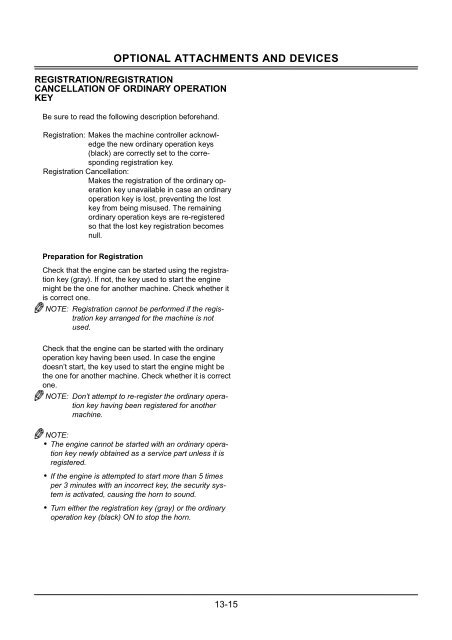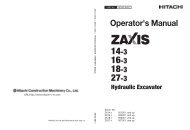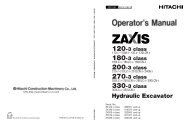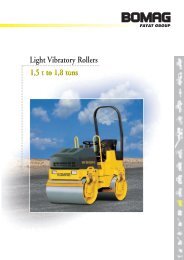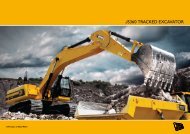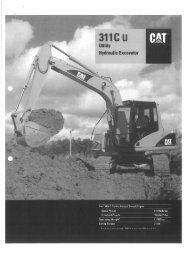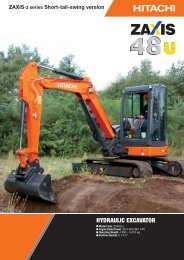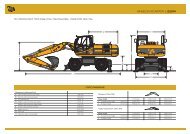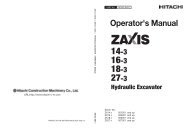- Page 4 and 5:
MACHINE NUMBERSThe manufacturing No
- Page 6 and 7:
MACHINE NUMBERSTRANSMISSIONTYPE:MFG
- Page 8 and 9:
CONTENTSMACHINE NUMBERSSAFETYRecogn
- Page 10 and 11:
CONTENTSPeriodic Replacement of Par
- Page 12 and 13:
SAFETYRECOGNIZE SAFETY INFORMATION!
- Page 14 and 15:
SAFETYWEAR PROTECTIVE CLOTHING!" We
- Page 16 and 17:
SAFETYUSE HANDHOLDS AND STEPS!" Fal
- Page 18 and 19:
OPERATE ONLY FROM OPERATOR’S SEAT
- Page 20 and 21:
PROVIDE SIGNALS FOR JOBS INVOLVINGM
- Page 22 and 23:
SAFETYAVOID INJURY FROM ROLLAWAYACC
- Page 24 and 25:
SAFETYKEEP PERSONNEL CLEAR FROM WOR
- Page 26 and 27:
SAFETYDIG WITH CAUTION!" Accidental
- Page 28 and 29:
SAFETYPARK MACHINE SAFELYTo avoid a
- Page 30 and 31:
SAFETYPRACTICE SAFE MAINTENANCETo a
- Page 32 and 33:
SAFETYPREVENT PARTS FROM FLYING!" T
- Page 34 and 35:
SAFETYAVOID HIGH-PRESSURE FLUIDS!"
- Page 36 and 37:
SAFETYCheck Heat Shields:!" Damaged
- Page 38 and 39:
SAFETYAVOID HEATING NEAR PRESSURIZE
- Page 40 and 41:
HANDLE CHEMICAL PRODUCTS SAFELYSAFE
- Page 42 and 43:
SAFETY SIGNS/Europe/Asia/Middle and
- Page 44 and 45:
SAFETY SIGNS/Europe/Asia/Middle and
- Page 46 and 47:
SAFETY SIGNS/Europe/Asia/Middle and
- Page 48 and 49:
COMPONENTS NAMECOMPONENTS NAME1- Bu
- Page 50 and 51:
OPERATOR'S STATIONSTEERING COLUMN C
- Page 52 and 53:
OPERATOR'S STATIONBRAKE PEDAL12CAUT
- Page 54 and 55:
OPERATOR'S STATIONSHIFT LEVER1Trave
- Page 56 and 57:
OPERATOR'S STATIONBRAKE SWITCHBrake
- Page 58 and 59:
OPERATOR'S STATIONWIPER SWITCHTurn
- Page 60 and 61:
COOLANT TEMPERATURE GAUGEEngine coo
- Page 62 and 63:
OPERATOR'S STATIONALTERNATOR INDICA
- Page 64 and 65:
TRIP METER(TRIP METER 1 AND TRIP ME
- Page 66 and 67:
OPERATOR'S STATIONResetting Set-Hou
- Page 68 and 69:
OPERATOR'S STATIONSWITCH PANEL1- En
- Page 70 and 71:
OPERATOR'S STATIONWORK LIGHT SWITCH
- Page 72 and 73:
OPERATOR'S STATIONSWITCH PANEL (Opt
- Page 74 and 75:
OPERATOR'S STATIONHORN SWITCHHorn s
- Page 76 and 77:
OPERATOR'S STATIONCAB LIGHTTurn the
- Page 78 and 79:
OPERATOR'S STATIONSWING LOCK LEVERT
- Page 80 and 81:
OPERATOR'S STATIONAUTO AIR CONDITIO
- Page 82 and 83:
OPERATOR'S STATION!" Temperature Co
- Page 84 and 85:
OPERATOR'S STATIONCOOLING OPERATION
- Page 86 and 87:
OPERATOR'S STATIONAUTO AIR CONDITIO
- Page 88 and 89:
OPERATOR'S STATIONControl Panel Des
- Page 90 and 91:
OPERATOR'S STATION!" Circulation Mo
- Page 92 and 93:
OPERATOR'S STATIONDEFROSTER OPERATI
- Page 94 and 95:
OPERATOR'S STATIONCAB HEATER (Optio
- Page 96 and 97:
OPERATOR'S STATIONDEFROSTER OPERATI
- Page 98 and 99:
OPERATOR'S STATIONStation Presettin
- Page 100 and 101:
OPERATOR'S STATIONStation Presettin
- Page 102 and 103:
CLOSING UPPER FRONT WINDOWOPERATOR'
- Page 104 and 105:
OPERATOR'S STATIONOPENING/CLOSING O
- Page 106 and 107:
OPERATOR'S STATIONADJUSTING THE SEA
- Page 108 and 109:
ADJUSTING THE AIR-SUSPENSION SEAT(O
- Page 110 and 111:
OPERATOR'S STATIONSEAT BELT1 2CAUTI
- Page 112 and 113:
OBSERVE ENGINE OPERATION CLOSELYBRE
- Page 114 and 115:
INSPECT MACHINE DAILY BEFORE START-
- Page 116 and 117:
STARTING THE ENGINE IN ORDINARY TEM
- Page 118 and 119:
CHECK INSTRUMENTS AFTER STARTINGOPE
- Page 120 and 121:
OPERATING THE ENGINEDisconnecting t
- Page 122 and 123:
TRAVELINGCorrect machine operation
- Page 124 and 125:
PrecautionsDRIVING THE MACHINE1. Ch
- Page 126 and 127:
DRIVING THE MACHINE1. Even after th
- Page 128 and 129:
TRAVELING IN WATER OR ON SOFTTERRAI
- Page 130 and 131:
DRIVING THE MACHINEEMERGENCY PARKIN
- Page 132 and 133:
CONTROL LEVER (ISO PATTERN)OPERATIN
- Page 134 and 135:
OPERATING THE MACHINESTEERING WHEEL
- Page 136 and 137:
OPERATING THE MACHINEWarming-up the
- Page 138 and 139:
OPERATING THE MACHINEAUTO-IDLEWith
- Page 140 and 141:
OPERATING THE MACHINEChanging Auto-
- Page 142 and 143:
OPERATING THE MACHINEPOWER MODEOne
- Page 144 and 145:
PRECAUTIONS FOR OPERATIONSOPERATING
- Page 146 and 147:
TRAVELING/OPERATING THE MACHINE ONA
- Page 148 and 149:
OPERATING THE MACHINEEXCAVATION•
- Page 150 and 151:
OPERATING THE MACHINEGRADINGWhile o
- Page 152 and 153:
OPERATING THE MACHINEEMERGENCY BOOM
- Page 154 and 155:
OVERNIGHT STORAGE INSTRUCTIONSOPERA
- Page 156 and 157:
GENERAL TRANSPORTATION HINTSTRANSPO
- Page 158 and 159:
TRANSPORTATION2. Load the machine s
- Page 160 and 161:
TRANSPORTATIONTOWING MACHINEWhen to
- Page 162 and 163:
MAINTENANCECORRECT MAINTENANCE AND
- Page 164 and 165:
MAINTENANCELAYOUTMonoblock boomBuck
- Page 166 and 167:
MAINTENANCEMaintenance Guide TableS
- Page 168 and 169:
MAINTENANCEHOOD AND ACCESS COVERS11
- Page 170 and 171:
MAINTENANCEMAINTENANCE GUIDEA. GREA
- Page 172 and 173:
F. HYDRAULIC SYSTEM (See Page 7-37)
- Page 174 and 175:
Brand Names of Recommended GreaseWh
- Page 176 and 177:
MAINTENANCEA. GREASINGFront Joint P
- Page 178 and 179:
MEMOMAINTENANCE....................
- Page 180 and 181:
MAINTENANCESwing Internal Gear ---
- Page 182 and 183:
MAINTENANCEPropel Shaft (Front and
- Page 184 and 185:
MAINTENANCEB. ENGINEEngine Oil Leve
- Page 186 and 187:
MAINTENANCE11. Open the right and l
- Page 188 and 189:
MAINTENANCESwing Reduction GearChec
- Page 190 and 191:
MAINTENANCEFront AxleCAUTION: The c
- Page 192 and 193:
MAINTENANCEFront and Rear Hub Reduc
- Page 194 and 195:
MAINTENANCECheck Brake Accumulator1
- Page 196 and 197:
MAINTENANCEE. TIRETire/SizeUse tire
- Page 198 and 199:
MAINTENANCEF. HYDRAULIC SYSTEMINSPE
- Page 200 and 201:
REPLACEMENT OF HYDRAULIC OIL ANDFIL
- Page 202 and 203:
MAINTENANCEDrain Hydraulic Oil Tank
- Page 204 and 205:
MAINTENANCEBleed Air from Hydraulic
- Page 206 and 207:
MAINTENANCEClean the Suction Filter
- Page 208 and 209:
MAINTENANCEReplace Full-Flow Filter
- Page 210 and 211:
MAINTENANCEReplace Air Breather Ele
- Page 212 and 213:
MAINTENANCECheck Hoses and Lines---
- Page 214 and 215:
MAINTENANCETable 2. LinesInterval(h
- Page 216 and 217:
MAINTENANCEMetal Face Seal Fittings
- Page 218 and 219:
MAINTENANCENOTE: Take precautions f
- Page 220 and 221:
MAINTENANCEBleed Air from Fuel Syst
- Page 222 and 223:
MAINTENANCEClean Feed Pump Strainer
- Page 224 and 225:
MAINTENANCEH. AIR CLEANERClean Air
- Page 226 and 227:
MAINTENANCEI. COOLING SYSTEMCoolant
- Page 228 and 229:
MAINTENANCEChange Coolant--- twice
- Page 230 and 231:
MAINTENANCEJ. ELECTRICAL SYSTEMIMPO
- Page 232 and 233:
MAINTENANCEElectrolyte Level Check
- Page 234 and 235:
MAINTENANCEREPLACING FUSESIf any el
- Page 236 and 237:
MAINTENANCEK. MISCELLANEOUS1 4 5Che
- Page 238 and 239:
MAINTENANCEChange BucketCAUTION: Wh
- Page 240 and 241:
MAINTENANCEAdjust the Bucket Linkag
- Page 242 and 243:
MAINTENANCEClean and Replace Air Co
- Page 244 and 245:
MAINTENANCECheck the Air Conditione
- Page 246 and 247:
MAINTENANCECheck Injection Nozzle--
- Page 248 and 249:
MAINTENANCECheck Tightening Torque
- Page 250 and 251:
MAINTENANCECheck Tightening Torque
- Page 252 and 253:
MAINTENANCE1. Retighten the engine
- Page 254 and 255:
MAINTENANCE10. Retighten the swing
- Page 256 and 257:
MAINTENANCE17. Retighten propel sha
- Page 258 and 259:
MEMOMAINTENANCE....................
- Page 260 and 261:
MEMOMAINTENANCE UNDER SPECIAL ENVIR
- Page 262 and 263: STORAGEREMOVING THE MACHINE FROM ST
- Page 264 and 265: TROUBLESHOOTING3. Engine is hard to
- Page 266 and 267: TROUBLESHOOTINGProblem Cause Soluti
- Page 268 and 269: TROUBLESHOOTINGBrakeProblem Cause S
- Page 270 and 271: TROUBLESHOOTING8. Engine SpeedProbl
- Page 272 and 273: SPECIFICATIONSSpecificationsZAXIS13
- Page 274 and 275: SPECIFICATIONSSpecificationsZAXIS13
- Page 276 and 277: SPECIFICATIONSWORKING RANGESZAXIS13
- Page 278 and 279: SPECIFICATIONSSPECIFICATIONSZAXIS16
- Page 280 and 281: SpecificationsZAXIS160W (FRONT BLAD
- Page 282 and 283: SPECIFICATIONSSpecificationsZAXIS16
- Page 284 and 285: BUCKET TYPES AND APPLICATIONSZAXIS1
- Page 286 and 287: SPECIFICATIONSSpecificationsZAXIS18
- Page 288 and 289: SPECIFICATIONSSpecificationsZAXIS18
- Page 290 and 291: SPECIFICATIONSWORKING RANGESZAXIS18
- Page 292 and 293: SPECIFICATIONSSPECIFICATIONSZAXIS21
- Page 294 and 295: SpecificationsZAXIS210W (FRONT BLAD
- Page 296 and 297: SPECIFICATIONSSpecificationsZAXIS21
- Page 298 and 299: BUCKET TYPES AND APPLICATIONSZAXIS2
- Page 300 and 301: OPTIONAL ATTACHMENTS AND DEVICES"#
- Page 302 and 303: OPTIONAL ATTACHMENTS AND DEVICESSta
- Page 304 and 305: ATTACHMENT PEDAL (BREAKER)(Optional
- Page 306 and 307: OPTIONAL ATTACHMENTS AND DEVICES•
- Page 308 and 309: ATTACHMENT PEDAL(HYDRAULIC CRUSHER)
- Page 310 and 311: OPTIONAL ATTACHMENTS AND DEVICESELE
- Page 314 and 315: OPTIONAL ATTACHMENTS AND DEVICESADD
- Page 316 and 317: MEMOOPTIONAL ATTACHMENTS AND DEVICE
- Page 318 and 319: INDEXGGeneral Precautions for Cab..