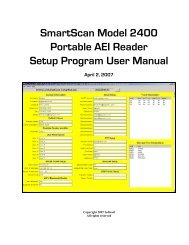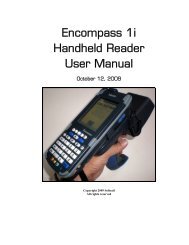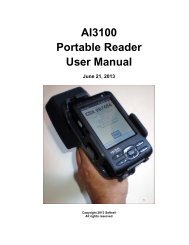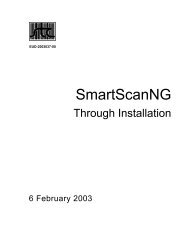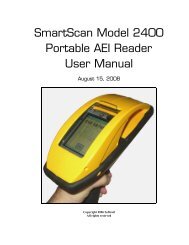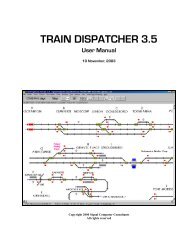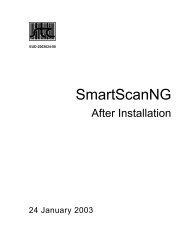Train Dispatcher 3 Manual - Signal Computer Consultants
Train Dispatcher 3 Manual - Signal Computer Consultants
Train Dispatcher 3 Manual - Signal Computer Consultants
- No tags were found...
You also want an ePaper? Increase the reach of your titles
YUMPU automatically turns print PDFs into web optimized ePapers that Google loves.
<strong>Train</strong> <strong>Dispatcher</strong> 3Track FileNamePerformanceStatus LineFigure 2 - <strong>Train</strong> <strong>Dispatcher</strong> Screen BottomAt the bottom of the screen there is a message line (see Figure 2). This message line contains the file name of thetrack territory currently being displayed and the Performance Status Line.The Performance Status Line contains the following items in left to right order:♦♦♦♦♦♦♦The number of trains currently on the territory.The total number of miles trains have traveled since the beginning of the simulation.The total number of miles all trains have traveled divided by the number of hours the simulation has beenrunning.The total amount of time trains have been stopped waiting for signals to clear and the total amount of timetrains have been stopped due to crew expirations.The total amount of time lost since the beginning of the simulation because trains were not moving at theirmaximum speed.The total amount of time since the beginning of the simulation that trains were late in departing stationplatforms.The number of times since the beginning of the simulation that trains were late departing station platforms.3.2. Track Diagram SymbolsThe track diagram has a number of symbols to represent tracks, switches, diamonds, signals, trains, etc. Many of thesesymbols are shown in Figure 3.<strong>Signal</strong>sSwitchesDiamondPlatformTrackFigure 3 - Track SymbolsPage 46 December, 2000