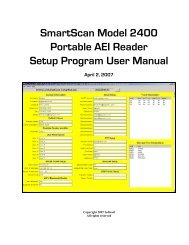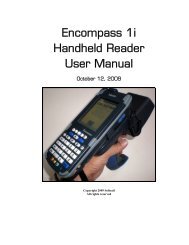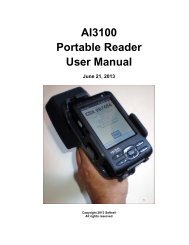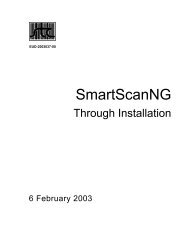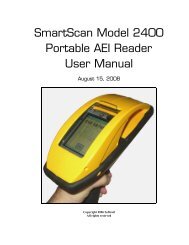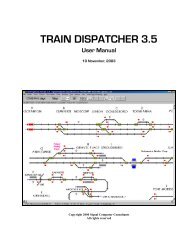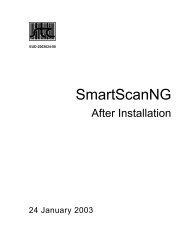Train Dispatcher 3 Manual - Signal Computer Consultants
Train Dispatcher 3 Manual - Signal Computer Consultants
Train Dispatcher 3 Manual - Signal Computer Consultants
- No tags were found...
Create successful ePaper yourself
Turn your PDF publications into a flip-book with our unique Google optimized e-Paper software.
<strong>Train</strong> <strong>Dispatcher</strong> 3Figure 35 - Random Switch and <strong>Signal</strong> Failure Parameters DialogThe user can define a range of randomness for switch and signal failures. The following describes each of the fields inthe Random Switch and <strong>Signal</strong> Failure Parameters dialog:♦♦♦♦Switch failures - Switches sometimes fail to throw because of mechanical problems or debris located near theswitch points. This parameter determines the number of switch failures that will occur for every 1,000 switchthrows. If a switch fails to throw, the dispatcher will make several attempts to throw it again and hope themovement of the points will dislodge any debris. <strong>Train</strong> <strong>Dispatcher</strong> 3 is designed to recover from a switch failure50% of the time on the first attempted throw after the switch failure, 25% on the second attempted throw,12.5% on the third throw, etc. The user will be asked if a maintainer should be called to correct the problem.The user can also tell the crew of a train stopped near the switch to manually throw the switch. To request acrew to manually throw a switch, place the mouse pointer on the failed switch and click the right mouse button.This will cause a pop-up menu to appear with a “Crew to throw Switch XXX <strong>Manual</strong>ly” menu item. Select thismenu item to throw the switch in the opposite direction.Please note that this menu item will not appear if there is no train stopped near the switch.<strong>Signal</strong> failures – <strong>Signal</strong>s will sometimes fail to clear. This parameter determines the number of signal failuresthat will occur for every 1,000 attempts to clear the signal. If a signal fails to clear, the dispatcher will makeseveral attempts to clear it again. <strong>Train</strong> <strong>Dispatcher</strong> 3 is designed to recover from a signal failure 50% of thetime on the first attempt to clear after the signal failure, 25% on the second attempted throw, 12.5% on thethird throw, etc. The user will be asked if a maintainer should be called to correct the problem.While waiting for a maintainer to fix a signal stuck on red, the user can allow trains to pass the failed signal.For more about this see Paragraph 6.4.5.Time for maintainer to arrive – It takes a certain amount of time for a maintainer to arrive and fix the problem.In this field the user specifies, in minutes, this amount of time.Random maintainer arrival time – The amount of time it takes for a maintainer to arrive and fix a problem isnot always constant. This field allows the user to specify limits on the randomness of the arrival time. If 50% isentered into this field and the maintainer’s arrival time is 2 hours, then the random arrival time will be between1 and 3 hours.8.2. Alert OptionsThere are a number of alert messages that can be activated or de-activated by the user. The user can select whichalert messages are active and if they will produce an audio alarm. The audio alarm can either use the computer’sinternal bell or a sound card. To select the alert options, click the “Alert Parameters” item under the “Options” menu.Figure 36 will appear.Page 366 December, 2000