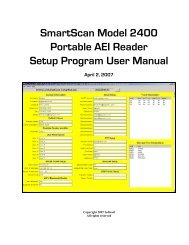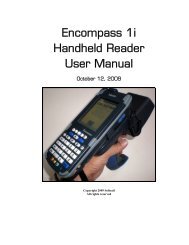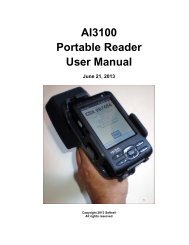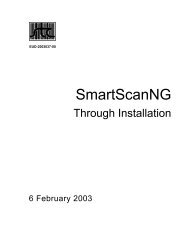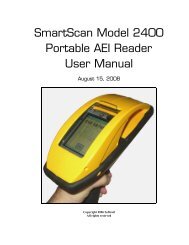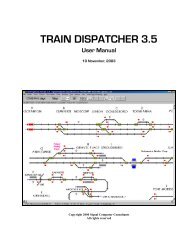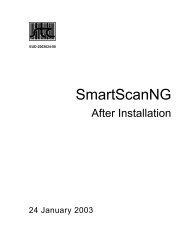Train Dispatcher 3 Manual - Signal Computer Consultants
Train Dispatcher 3 Manual - Signal Computer Consultants
Train Dispatcher 3 Manual - Signal Computer Consultants
- No tags were found...
Create successful ePaper yourself
Turn your PDF publications into a flip-book with our unique Google optimized e-Paper software.
<strong>Train</strong> <strong>Dispatcher</strong> 3♦♦♦♦♦♦♦Delay in block because of crew change - the amount of time (in minutes) for the crews to change once thenew crew has arrivedTime to send crew to block - the amount of time (in minutes) it will take the new crew to get to the block afterbeing is calledPlatform name - contains the passenger platform name assigned to the block. Passenger trains that arescheduled to stop at a particular platform will stop in blocks that are assigned to the platform name. Severalblocks can be assigned to the same platform name.If a platform is not assigned to the block, “none” will be displayed in this field.Area name - contains the name of the area to which the block is assigned. Blocks can be grouped in areas.Areas are used to define locations where trains will perform local work or where trains will either become newtrains or be split into multiple trains.If the block is not assigned to an area, “none” will be displayed in this field.Wayside detectors - up to three wayside detectors can be located in a block. Wayside detectors check thetrain for problems such as hot boxes and dragging equipmentIf a wayside detector is not located in the block, “none” will be displayed in these fields.OS point - contains the OS point assigned to the block. OS points are used to create a train graph. OS pointscan be assigned to multiple blocks or switches.If an OS point is not assigned to the block, “none” will be displayed in this field.Remote monitor name - An advanced version of <strong>Train</strong> <strong>Dispatcher</strong> 3 called <strong>Train</strong> <strong>Dispatcher</strong> 3 Pro is capable ofmonitoring and controlling external devices such as real railroad ground equipment or a model railroad display.The remote monitor name is used to associate external devices to the devices in the <strong>Train</strong> <strong>Dispatcher</strong> 3display.Speeds must be assigned to the block for each different type of train for each of the three signal aspects. To display theBlock Speed dialog click the Block Speeds tab at the top of the Block Properties dialog (see Figure 8), and Figure 9 willappear.Page 106 December, 2000