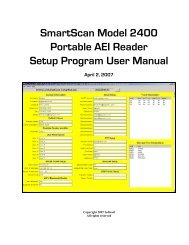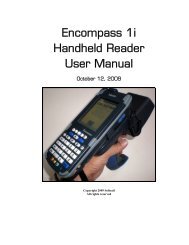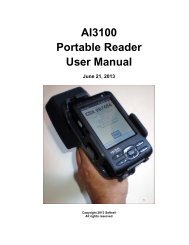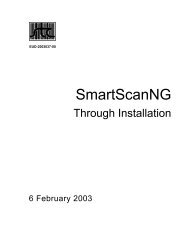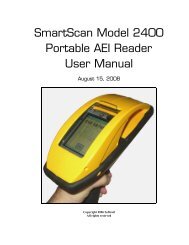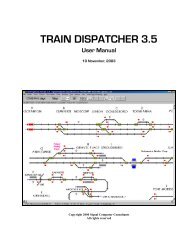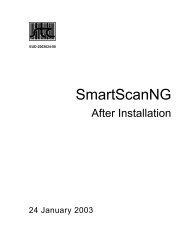Train Dispatcher 3 Manual - Signal Computer Consultants
Train Dispatcher 3 Manual - Signal Computer Consultants
Train Dispatcher 3 Manual - Signal Computer Consultants
- No tags were found...
You also want an ePaper? Increase the reach of your titles
YUMPU automatically turns print PDFs into web optimized ePapers that Google loves.
<strong>Train</strong> <strong>Dispatcher</strong> 3Figure 23 - Active <strong>Train</strong> List WindowThis window is dynamically updated. As trains move and their status change, the window will be modified to reflectthese changes. To stop this window from updating click the “Stop” button to stop the simulation clock.The list can be sorted by train identifier, train status or by estimated time of arrival/departure (ETA). To sort by trainidentifier, status, or ETA click the “Sort ID”, “Sort Status” or “Sort ETA” buttons, respectively.To display only the trains that are scheduled to arrive on the territory, are stopped, are moving, or are off the territoryand will not return, check the “Arriving”, “Stopped”, “Moving” or “Completed” boxes, respectively.The user can re-size any of the columns in this window by placing the mouse on a vertical separator in the columnsheader and, while holding down the left mouse button, drag the mouse to the left or right. Once the columns are resized,the user can save the column widths for the next time the window is displayed by clicking the “Save ColumnWidths” button.The following describes each of the columns in this window:♦♦♦♦♦♦♦♦♦♦♦♦♦<strong>Train</strong> ID - contains the train identifier.Status - contains a text description of the train’s current status.Length - contains the train length in feet/meters.Type - indicates the type of train.Location - contains the name of the track where the train is currently located.Direction - indicates the train’ s current direction.Speed - the average speed in which the train is moving in the current block.ETA - the following describes the contents of this fieldo if the train is moving, the time it will arrive at the end the blocko if the train is scheduled to arrive, the time it will arrive on the territoryo if the train is at stop waiting for a signal, the time it stoppedo for all other train stops (platform, work area, etc.), the estimated time of departure.Crew Expiration - the time the crew will expire because it was on duty for 12 hours.Entrance - contains the entrance/exit location where the train came onto the territory the last time.Exit - contains the entrance/exit location where the train should exit the territory.Next Station Stop/Time - contains the name of the next station platform and the time the train is scheduled tostop at the platform.Part of <strong>Train</strong> – if the train is merged with another train, the train identifier of the merged train.Page 266 December, 2000