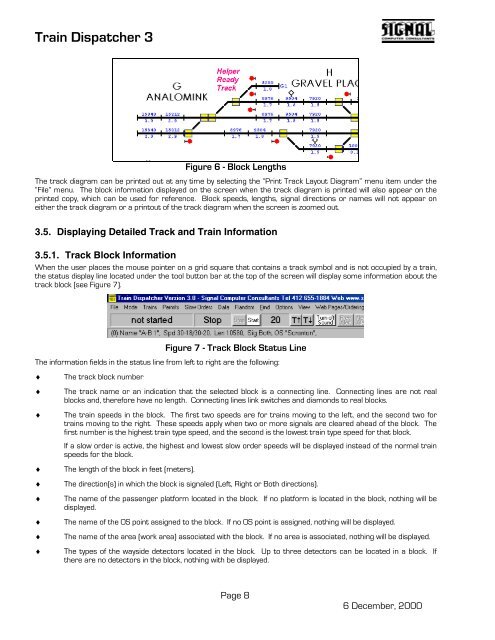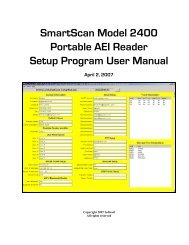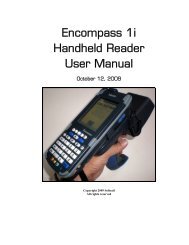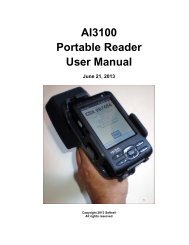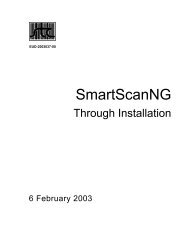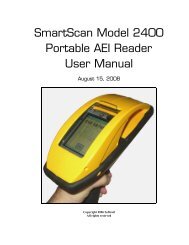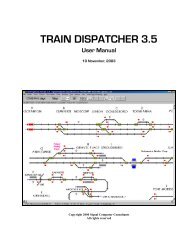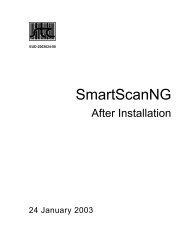Train Dispatcher 3 Manual - Signal Computer Consultants
Train Dispatcher 3 Manual - Signal Computer Consultants
Train Dispatcher 3 Manual - Signal Computer Consultants
- No tags were found...
You also want an ePaper? Increase the reach of your titles
YUMPU automatically turns print PDFs into web optimized ePapers that Google loves.
<strong>Train</strong> <strong>Dispatcher</strong> 3Figure 6 - Block LengthsThe track diagram can be printed out at any time by selecting the “Print Track Layout Diagram” menu item under the“File” menu. The block information displayed on the screen when the track diagram is printed will also appear on theprinted copy, which can be used for reference. Block speeds, lengths, signal directions or names will not appear oneither the track diagram or a printout of the track diagram when the screen is zoomed out.3.5. Displaying Detailed Track and <strong>Train</strong> Information3.5.1. Track Block InformationWhen the user places the mouse pointer on a grid square that contains a track symbol and is not occupied by a train,the status display line located under the tool button bar at the top of the screen will display some information about thetrack block (see Figure 7).Figure 7 - Track Block Status LineThe information fields in the status line from left to right are the following:♦♦♦♦♦♦♦♦♦The track block numberThe track name or an indication that the selected block is a connecting line. Connecting lines are not realblocks and, therefore have no length. Connecting lines link switches and diamonds to real blocks.The train speeds in the block. The first two speeds are for trains moving to the left, and the second two fortrains moving to the right. These speeds apply when two or more signals are cleared ahead of the block. Thefirst number is the highest train type speed, and the second is the lowest train type speed for that block.If a slow order is active, the highest and lowest slow order speeds will be displayed instead of the normal trainspeeds for the block.The length of the block in feet (meters).The direction(s) in which the block is signaled (Left, Right or Both directions).The name of the passenger platform located in the block. If no platform is located in the block, nothing will bedisplayed.The name of the OS point assigned to the block. If no OS point is assigned, nothing will be displayed.The name of the area (work area) associated with the block. If no area is associated, nothing will be displayed.The types of the wayside detectors located in the block. Up to three detectors can be located in a block. Ifthere are no detectors in the block, nothing with be displayed.Page 86 December, 2000