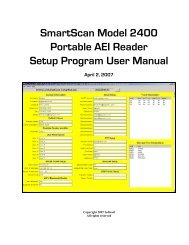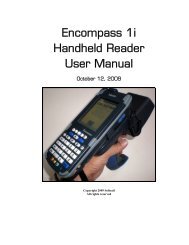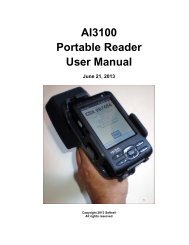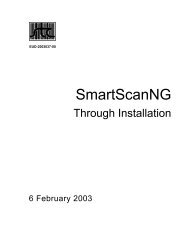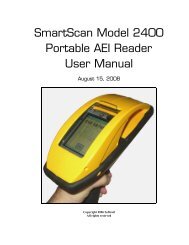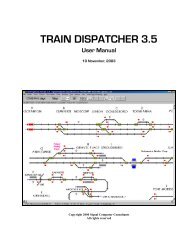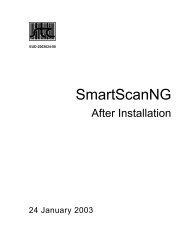Train Dispatcher 3 Manual - Signal Computer Consultants
Train Dispatcher 3 Manual - Signal Computer Consultants
Train Dispatcher 3 Manual - Signal Computer Consultants
- No tags were found...
Create successful ePaper yourself
Turn your PDF publications into a flip-book with our unique Google optimized e-Paper software.
<strong>Train</strong> <strong>Dispatcher</strong> 3Figure 10 - Switch Status LineThe information fields in the status line from left to right are the following:♦♦♦The switch numberThe switch nameThe train speeds when a train goes over a switch that is in the reverse position. The highest and lowest trainspeeds of all types of trains are shown.♦ Switch failure information including the time a maintainer will arrive to fix a switch.To display more information about the switch, place the mouse pointer on the switch and click the right mouse button,and the dialog in Figure 11 will appear.Figure 11 - Switch InformationData in this dialog cannot be modified by the <strong>Train</strong> <strong>Dispatcher</strong> 3 user. The following describes each of the fields in thisdialog:♦♦♦Switch number - the unique switch number assigned to this switch.Switch name - the name of the switch.Control/monitor name – An advanced version of <strong>Train</strong> <strong>Dispatcher</strong> 3 called <strong>Train</strong> <strong>Dispatcher</strong> 3 Pro is capableof monitoring and controlling external devices such as real railroad ground equipment or a model railroaddisplay. The remote monitor name is used to associate external devices to the devices in the <strong>Train</strong> <strong>Dispatcher</strong>3 display.Page 126 December, 2000