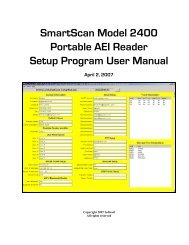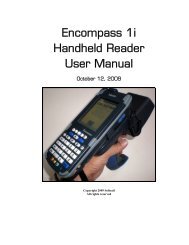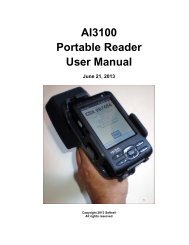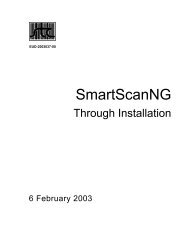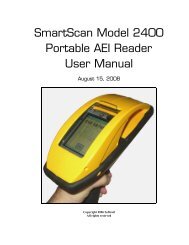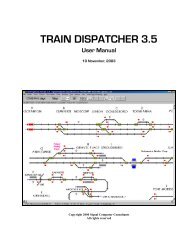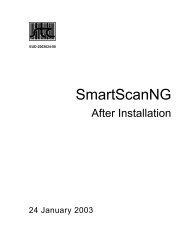Train Dispatcher 3 Manual - Signal Computer Consultants
Train Dispatcher 3 Manual - Signal Computer Consultants
Train Dispatcher 3 Manual - Signal Computer Consultants
- No tags were found...
Create successful ePaper yourself
Turn your PDF publications into a flip-book with our unique Google optimized e-Paper software.
<strong>Train</strong> <strong>Dispatcher</strong> 3The following describes each of the fields in the dialog:♦♦Figure 53 - Slow Order Data DialogNumber – is an internal number, which cannot be changed by the user, given to the slow order by the system,Track/block/switch name – is the name of the track (a group of blocks), block or switch that is affected by theslow order. To display a list of allowable track, block and switch names, click the down arrow at the right side ofthe selection box.♦♦Permanent – is a check box that, if checked, indicates that the slow order is always in affect.From time -- contains the start time of the slow order. The time is entered in 24-hour military time. Forexample, 1 AM would be entered as “0100” and 1 PM as “1300.♦ To time -- contains the end time of the slow order. The time is entered in 24-hour military time. For example, 1AM would be entered as “0100” and 1 PM as “1300”.♦♦Scheduled for – is a group of check boxes that indicate the days of the week the slow order is in affect.SLOW ORDER SPEEDS -- the maximum speed a train will be allowed to move over the track section, block orswitch during the slow order. Maximum speeds are set for each train type in each direction.If there is no speed in this field for a type of train in a specified direction, the speed of the train over the tracksection, block or switch during the slow order will not vary from its normal speed over the track section, blockor switch.9.8. Wayside DetectorsUp to ten types of wayside detectors can be specified for a territory. Wayside detectors are used to monitor passingtrains for various types of problems. Two of the most common types of wayside detectors are hot box (journal) anddragging equipment.To view information about wayside detectors, select the “Wayside Detectors” item under the “Data” menu in the menubar at the top of the screen. The Wayside Detector Data window shown in Figure 54 will appear.Page 526 December, 2000