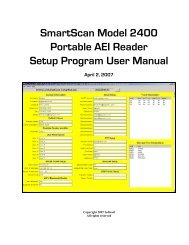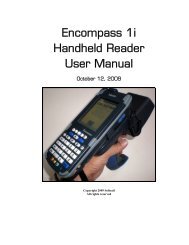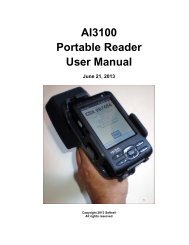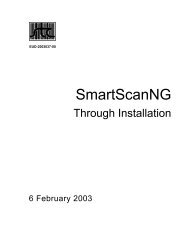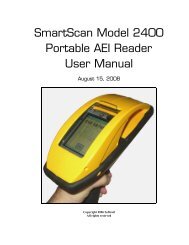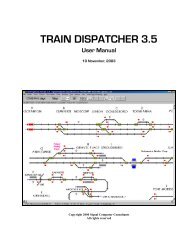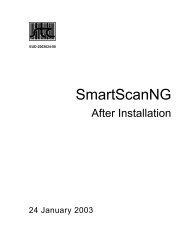Train Dispatcher 3 Manual - Signal Computer Consultants
Train Dispatcher 3 Manual - Signal Computer Consultants
Train Dispatcher 3 Manual - Signal Computer Consultants
- No tags were found...
You also want an ePaper? Increase the reach of your titles
YUMPU automatically turns print PDFs into web optimized ePapers that Google loves.
<strong>Train</strong> <strong>Dispatcher</strong> 3Figure 54 - Wayside Detector Data WindowThis window displays information about all wayside detectors. To re-size any of the columns in this window, place themouse on a vertical separator in the columns header, and, while holding down the left mouse button, drag the mouse tothe left or right. Once the columns are re-sized, the user can save the column widths for the next time the window isdisplayed by clicking the “Save Column Widths” button.The following describes each of the columns in this window:♦♦♦♦Description – is the name or description of the wayside detector.Generate a Warning – indicates if the alarm will create a warning that will stop the train. Hot boxes, forexample, create false alarms. If this field contains a “Yes”, the train will stop for the crew to check the train(Warning Delay). If the crew finds a problem, there will be an additional delay (“Problem Delay” field) for thetime it will take the crew to correct the problem. In the case of a real hot box the crew would remove the carfrom the train.Warning Delay – is the time in minutes for the crew to check the train for a problem.Problem Delay – is the time in minutes for the crew to correct the problem.9.9. OS Names<strong>Train</strong> <strong>Dispatcher</strong> 3 can create a train graph showing the movement of trains during a simulation. The train graphshows when a train arrives at each of the OS points (OS is sometimes referred to as on-station or out of station).To view information about OS point select the “OS Points” item under the “Data” menu in the menu bar at the top of thescreen. Figure 55 will then appear.Figure 55 - OS Data WindowPage 536 December, 2000