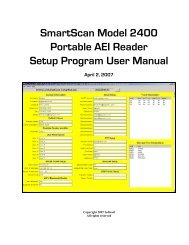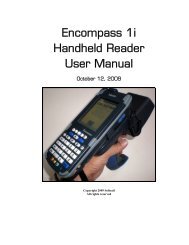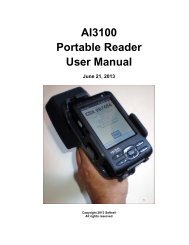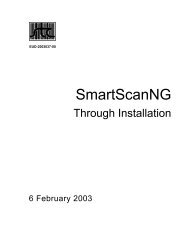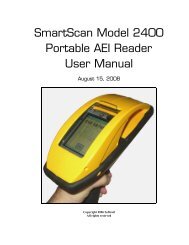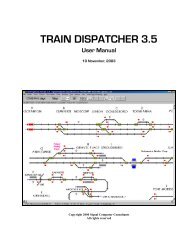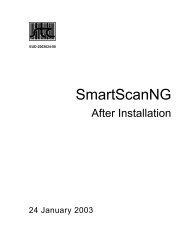Train Dispatcher 3 Manual - Signal Computer Consultants
Train Dispatcher 3 Manual - Signal Computer Consultants
Train Dispatcher 3 Manual - Signal Computer Consultants
- No tags were found...
Create successful ePaper yourself
Turn your PDF publications into a flip-book with our unique Google optimized e-Paper software.
<strong>Train</strong> <strong>Dispatcher</strong> 3This window displays information about all OS points. The user can re-size any of the columns in this window by placingthe mouse on a vertical separator in the columns header, and, while holding down the left mouse button, drag themouse to the left or right. Once the columns are re-sized, the user can save the column widths for the next time thewindow is displayed by clicking the “Save Column Widths” button.The window lists the blocks and switches that are assigned to each OS point. An unlimited number of blocks or switchescan be assigned to each OS point, but only 10 will be displayed.10. FINDING A TRAIN, TRACK, BLOCK, SWITCH, DIAMOND OR SIGNAL<strong>Train</strong> <strong>Dispatcher</strong> 3 has a tool to help users find a particular train, track, block, switch, diamond or signal. To find one ofthese items, select the appropriate menu item under the “Find” menu. If the “Find a <strong>Train</strong>” menu item is selected, thedialog illustrated by Figure 56 will appear.Figure 56 - Find a <strong>Train</strong> DialogTo locate a particular train, place the mouse pointer on its ID, and click to left mouse button. This will cause this dialogto disappear and the mouse pointer to be placed on the selected item in the Track Display.Other track elements can be found in the same way by choosing the appropriate item under the “Find” menu.11. TECHNICAL SUPPORT<strong>Signal</strong> <strong>Computer</strong> <strong>Consultants</strong> provides free technical support to registered <strong>Train</strong> <strong>Dispatcher</strong> 3 customers.To obtain technical support contact <strong>Signal</strong> <strong>Computer</strong> <strong>Consultants</strong> via the following means:♦ Telephone 412 655-1884♦ Facsimile 412 655-1893♦E-mail signal@signalcc.com12. WARRANTYIf <strong>Train</strong> <strong>Dispatcher</strong> 3 does not operate correctly on your computer, and, after you contact us about the problem, we arenot able to solve it within a 2-week period, our policy is to give you a 100% refund on the purchase price of the program.To obtain this refund we must have the program with its manual returned to us.Page 546 December, 2000