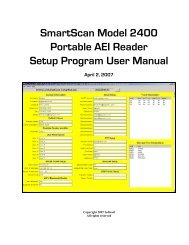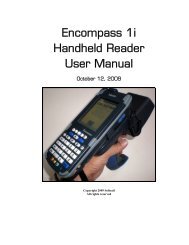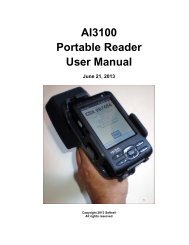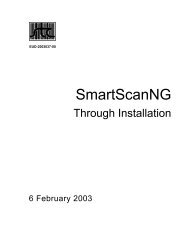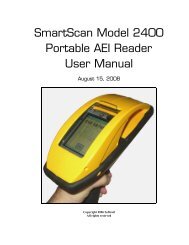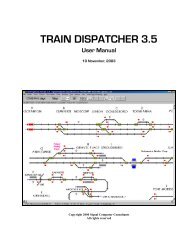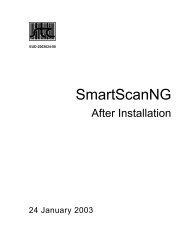Train Dispatcher 3 Manual - Signal Computer Consultants
Train Dispatcher 3 Manual - Signal Computer Consultants
Train Dispatcher 3 Manual - Signal Computer Consultants
- No tags were found...
Create successful ePaper yourself
Turn your PDF publications into a flip-book with our unique Google optimized e-Paper software.
<strong>Train</strong> <strong>Dispatcher</strong> 3Figure 49 - Entrance/Exit Location WindowThis window displays information about all entrance/exit locations. To re-size any of the columns in this window, placethe mouse on a vertical separator in the columns header, and, while holding down the left mouse button, drag themouse to the left or right. Once the columns are re-sized, the user can save the column widths for the next time thewindow is displayed by clicking the “Save Column Widths” button.The following describes each of the columns in this window:♦♦♦♦♦♦♦Name - name of the entrance/exit locationBlock - the block number that is associated with this entrance/exit location.Direction - the side of the block the entrance/exit location is onPriority (0-9) 0 is highest, 9 is lowest - the same entrance/exit name can be assigned to several blocklocations. <strong>Train</strong> <strong>Dispatcher</strong> 3 will check each of the blocks to see if the train can enter at that block. If theblock is occupied or cleared in the opposite direction, <strong>Train</strong> <strong>Dispatcher</strong> 3 will check the other blocks assignedas entrance/exit locations.Priorities are assigned from 0 to 9. 0 is the highest priority, and 9 indicates the train will never try to enter theterritory at that location.Yard Entrance – indicates if this entrance/exit location is associated with a yard.24 Hour Capacity – if it is a yard entrance, this field indicates the number of trains per day the yard canhandle. If <strong>Train</strong> <strong>Dispatcher</strong> 3 sees this capacity being exceeded, it will prevent trains from exiting into the yarduntil the number of trains handled over a given period of time is reduced below the yard’s capacity.Permission To Enter – indicates if trains entering the territory at this entrance/exit location are required toask permission before entering the territory.9.6. Block PermitsThe user can create and modify block permits (Track and Time) and specify when they become active. The user canenter information about block permits by selecting the “Block Permits” item under the “Data” menu in the menu bar atthe top of the screen. The Block Permits window in Figure 50 will appear.Page 496 December, 2000