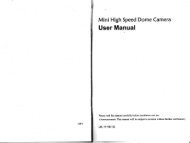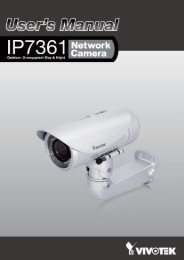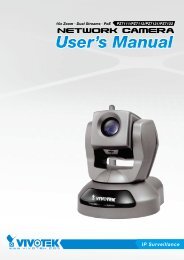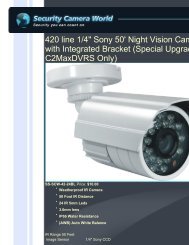You also want an ePaper? Increase the reach of your titles
YUMPU automatically turns print PDFs into web optimized ePapers that Google loves.
VIVOTEKSoftware InstallationInstallation Wizard 2 (IW2), free-bundled software included on the product CD, helps you <strong>se</strong>t upyour Network Camera on the LAN.1. Install IW2 from the Software Utility directory on the software CD.Double click the IW2 shortcut on your desktop to launch the program.2. The program will conduct an analysis of your network environment.After your network environment is analyzed, plea<strong>se</strong> click Next to continue the program.3. The program will <strong>se</strong>arch for all VIVOTEK network devices on the same LAN.4. After <strong>se</strong>arching, the main installer window will pop up. Click on the MAC and model namewhich matches the product label on your device to connect to the Network Camera viaInternet Explorer.Network CameraModel No: IP7330 RoHSMAC:0002D1733012This device complies with part 15 of the FCC rules. Operation is subject to the following two conditions:(1)This device may not cau<strong>se</strong> harmful interference, and(2) this device must accept any interference received, including interference that may cau<strong>se</strong> undesired operation.Pat. 6,930,709Made in Taiwan0002D173301210 - <strong>U<strong>se</strong>r</strong>'s <strong>Manual</strong>