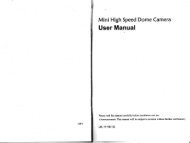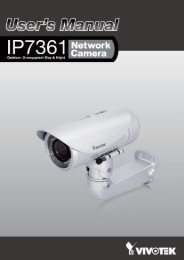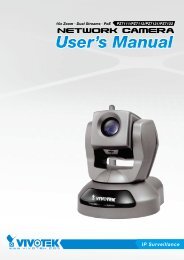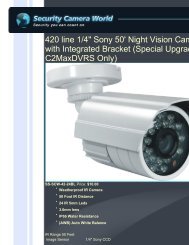Create successful ePaper yourself
Turn your PDF publications into a flip-book with our unique Google optimized e-Paper software.
VIVOTEKHTTP: Select to <strong>se</strong>nd the media files to an HTTP <strong>se</strong>rver when a trigger is activated.■ URL: Enter the URL of the HTTP <strong>se</strong>rver.■ <strong>U<strong>se</strong>r</strong> name: Enter the u<strong>se</strong>r name if necessary.■ Password: Enter the password if necessary.To verify if the HTTP <strong>se</strong>ttings are correctly configured, click Test. The result will be shown in a pop-upwindow as below. If successful, you will receive a test.txt file on the HTTP <strong>se</strong>rver.Click Save to enable the <strong>se</strong>ttings, then click Clo<strong>se</strong> to exit the page.Network storage: Select to <strong>se</strong>nd the media files to a network storage location when a trigger is activated.Plea<strong>se</strong> refer to Network Storage Setting on page 69 for details.Click Save to enable the <strong>se</strong>ttings, then click Clo<strong>se</strong> to exit the page.When completed, the new <strong>se</strong>rver <strong>se</strong>ttings will automatically be displayed on the Event Settings page.For example:64 - <strong>U<strong>se</strong>r</strong>'s <strong>Manual</strong>