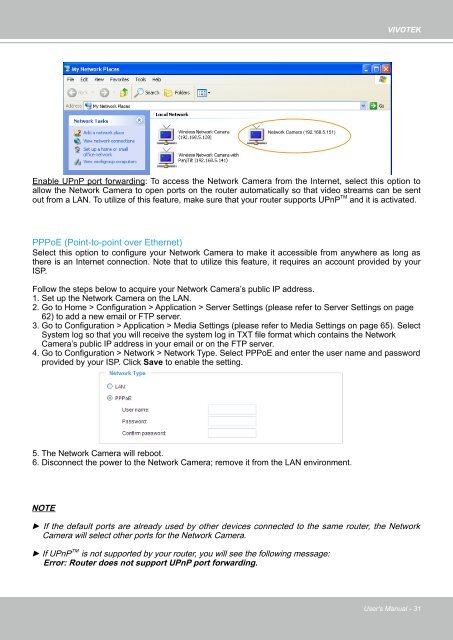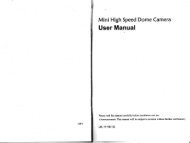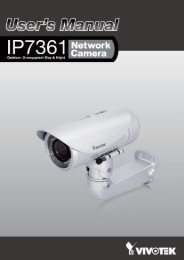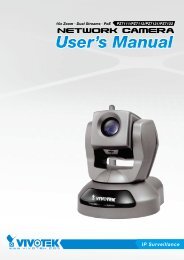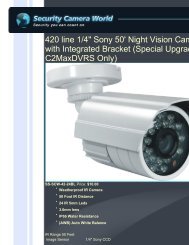You also want an ePaper? Increase the reach of your titles
YUMPU automatically turns print PDFs into web optimized ePapers that Google loves.
VIVOTEKNetwork Camera (192.168.5.151)Enable UPnP port forwarding: To access the Network Camera from the Internet, <strong>se</strong>lect this option toallow the Network Camera to open ports on the router automatically so that video streams can be <strong>se</strong>ntout from a LAN. To utilize of this feature, make sure that your router supports UPnP TM and it is activated.PPPoE (Point-to-point over Ethernet)Select this option to configure your Network Camera to make it accessible from anywhere as long asthere is an Internet connection. Note that to utilize this feature, it requires an account provided by yourISP.Follow the steps below to acquire your Network Camera’s public IP address.1. Set up the Network Camera on the LAN.2. Go to Home > Configuration > Application > Server Settings (plea<strong>se</strong> refer to Server Settings on page62) to add a new email or FTP <strong>se</strong>rver.3. Go to Configuration > Application > Media Settings (plea<strong>se</strong> refer to Media Settings on page 65). SelectSystem log so that you will receive the system log in TXT file format which contains the NetworkCamera’s public IP address in your email or on the FTP <strong>se</strong>rver.4. Go to Configuration > Network > Network Type. Select PPPoE and enter the u<strong>se</strong>r name and passwordprovided by your ISP. Click Save to enable the <strong>se</strong>tting.5. The Network Camera will reboot.6. Disconnect the power to the Network Camera; remove it from the LAN environment.NOTE► If the default ports are already u<strong>se</strong>d by other devices connected to the same router, the NetworkCamera will <strong>se</strong>lect other ports for the Network Camera.► If UPnP TM is not supported by your router, you will <strong>se</strong>e the following message:Error: Router does not support UPnP port forwarding.<strong>U<strong>se</strong>r</strong>'s <strong>Manual</strong> - 31