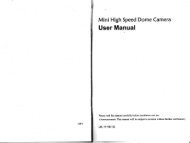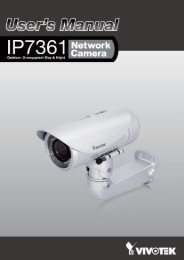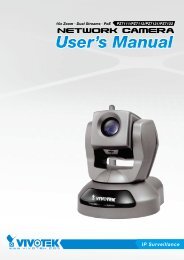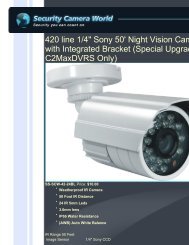You also want an ePaper? Increase the reach of your titles
YUMPU automatically turns print PDFs into web optimized ePapers that Google loves.
VIVOTEK■ Camera tampering detectionThis option allows the Network Camera to trigger when the camera detects that is is being tamperedwith. To enable this function, you need to configure the Tampering Detection option first. Plea<strong>se</strong> referto page 52 for detailed information.Event ScheduleSpecify the period for the event.■ Select the days of the week.■ Select the recording schedule in 24-hr time format.ActionDefine the actions to be performed by the Network Camera when a trigger is activated.■ Turn on IR Illuminators for <strong>se</strong>condsSelect this to turn on IR Illuminators when a trigger is activated every time or only in low lightconditions. Specify the length of trigger interval in the text box.<strong>U<strong>se</strong>r</strong>'s <strong>Manual</strong> - 59