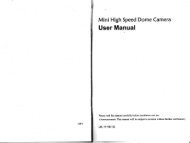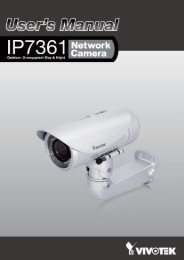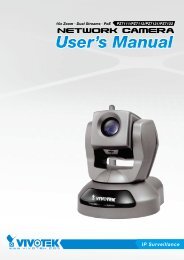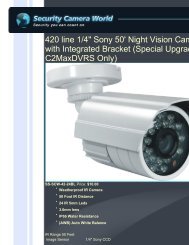Create successful ePaper yourself
Turn your PDF publications into a flip-book with our unique Google optimized e-Paper software.
VIVOTEKOverlay title and time stamp on video: Select this option to place the video title and time on the videostreams.Note that when the frame size is <strong>se</strong>t to 176 x 144 as shown in the picture below, only the time will bestamped on the video streams.13:32:10 2008/12/22Indoor Mode: To prevent color rolling effect under fluorescent light, plea<strong>se</strong> check this item to adjust theparameter.Image Settings Advanced ModeClick Image Settings to open the Image Settings page. On this page, you can tune White balance,Brightness, Saturation, Contrast, and Sharpness for the video.White balance: Adjust the value for best color temperature.■ AutoThe Network Camera automatically adjusts the color temperature of light in respon<strong>se</strong> to different lightsources. The white balance <strong>se</strong>tting defaults to Auto and works well in most situations.44 - <strong>U<strong>se</strong>r</strong>'s <strong>Manual</strong>