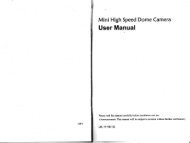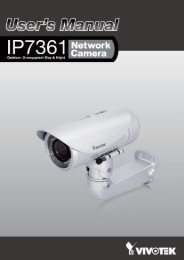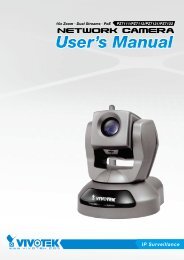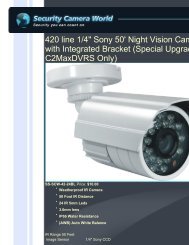Create successful ePaper yourself
Turn your PDF publications into a flip-book with our unique Google optimized e-Paper software.
VIVOTEKHTTP Advanced ModeTo utilize HTTP authentication, make sure that your have <strong>se</strong>t a password for the Network Camera first;plea<strong>se</strong> refer to Security on page 26 for details.Authentication: Depending on your network <strong>se</strong>curity requirements, the Network Camera provides twotypes of <strong>se</strong>curity <strong>se</strong>ttings for an HTTP transaction: basic and digest.If basic authentication is <strong>se</strong>lected, the password is <strong>se</strong>nt in plain text format and there can be potentialrisks of being intercepted. If digest authentication is <strong>se</strong>lected, u<strong>se</strong>r credentials are encrypted using MD5algorithm and thus provide better protection against unauthorized acces<strong>se</strong>s.HTTP port / Secondary HTTP port: By default, the HTTP port is <strong>se</strong>t to 80 and the <strong>se</strong>condary HTTP port is<strong>se</strong>t to 8080. They can also be assigned to another port number between 1025 and 65535. If the ports areincorrectly assigned, the following warning messages will be displayed:To access the Network Camera on the LAN, both the HTTP port and <strong>se</strong>condary HTTP port can be u<strong>se</strong>dto access the Network Camera. For example, when the HTTP port is <strong>se</strong>t to 80 and the <strong>se</strong>condary HTTPport is <strong>se</strong>t to 8080, refer to the list below for the Network Camera’s IP address.In LANhttp://192.168.4.160 orhttp://192.168.4.160:8080Access name for stream 1 / Access name for stream 2: The access name is u<strong>se</strong>d to differentiate thestreaming source.When using Mozilla Firefox or Netscape to access the Network Camera and the video mode is <strong>se</strong>t toJPEG, u<strong>se</strong>rs will receive video compri<strong>se</strong>d of continuous JPEG images. This technology, known as “<strong>se</strong>rverpush”, allows the Network Camera to feed live pictures to Mozilla Firefox and Netscape.34 - <strong>U<strong>se</strong>r</strong>'s <strong>Manual</strong>