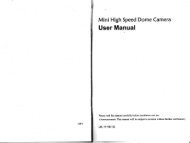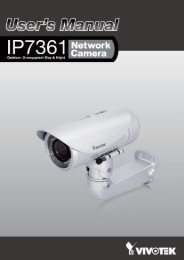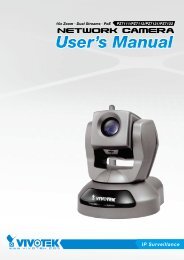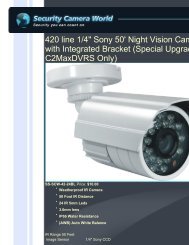Create successful ePaper yourself
Turn your PDF publications into a flip-book with our unique Google optimized e-Paper software.
VIVOTEKMedia SettingsClick Add Media on the Event Settings page to open the Media Settings page. On this page, you canspecify the type of media that will be <strong>se</strong>nt when a trigger is activated. A total of 5 media <strong>se</strong>ttings can beconfigured.Media name: Enter a name for the media <strong>se</strong>tting.Media TypeThere are three choices of media types available: Snapshot, Video clip, and System log. Select the itemto display the detailed configuration options. You can configure either one or all of them.Snapshot: Select to <strong>se</strong>nd snapshots when a trigger is activated.■ Source: Select to take snapshots from stream 1 or stream 2.■ Send pre-event imagesThe Network Camera has a buffer area; it temporarily holds data up to a certain limit. Enter a numberto decide how many images to capture before a trigger is activated. Up to 7 images can be generated.■ Send post-event imagesEnter a number to decide how many images to capture after a trigger is activated. Up to 7 images canbe generated.For example, if both the Send pre-event images and Send post-event images are <strong>se</strong>t to 7, a total of 15images are generated after a trigger is activated.1 pic. 2 pic. 3 pic. 4 pic. 5 pic. 6 pic. 7 pic. 8 pic. 9 pic. 10 pic. 11 pic. 10 pic. 12 pic. 13 pic. 14 pic. 15 pic.■ File name prefixEnter the text that will be appended to the front of the file name.■ Add date and time suffix to the file nameSelect this option to add a date/time suffix to the file name.For example:Snapshot_20080104_100341The moment the triggeris activated.File name prefixDate and time suffixThe format is: YYYYMMDD_HHMMSSClick Save to enable the <strong>se</strong>ttings, then click Clo<strong>se</strong> to exit the page.<strong>U<strong>se</strong>r</strong>'s <strong>Manual</strong> - 65