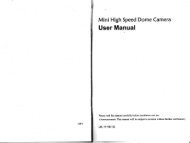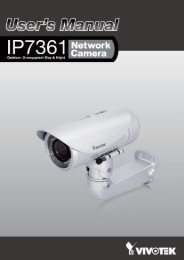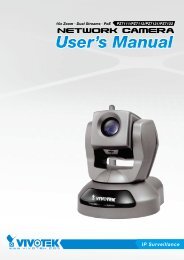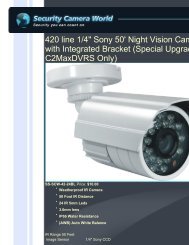Create successful ePaper yourself
Turn your PDF publications into a flip-book with our unique Google optimized e-Paper software.
VIVOTEKCamera Tampering DetectionThis <strong>se</strong>ction explains how to <strong>se</strong>t up camera temper detection. With tamper detection, thecamera is capable of detecting incidents such as redirection, blocking or defocusing, or evenspray paint.Plea<strong>se</strong> follow the steps below to <strong>se</strong>t up the camera tamper detection function:1. Check Enable camera tampering detection.2. Enter the tamper trigger duration. (10 <strong>se</strong>c. ~ 10 min.) The tamper alarm will be triggered only when thetampering factor (the difference between current frame and pre-saved background) exceeds the triggerthreshold.3. Set up the event source as Camera Tampering Detection on Application page > Event Settings /Server Settings (how to <strong>se</strong>nd alarm message) / Media Settings (<strong>se</strong>nd what type of alarm message).Plea<strong>se</strong> refer to page 65 for detailed information.52 - <strong>U<strong>se</strong>r</strong>'s <strong>Manual</strong>