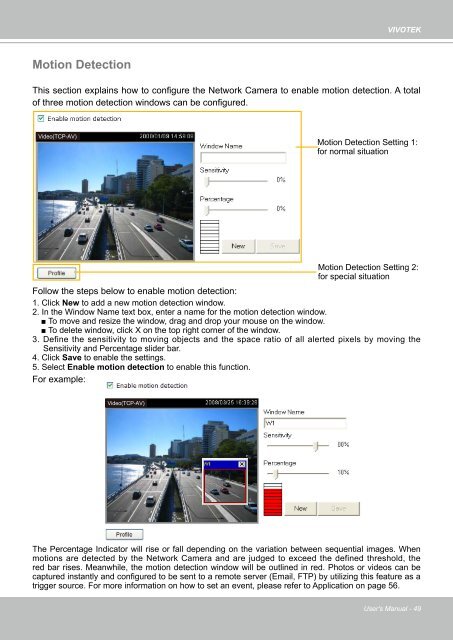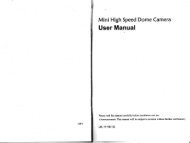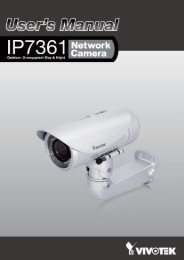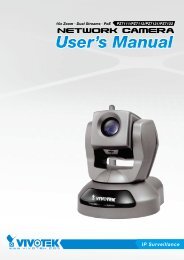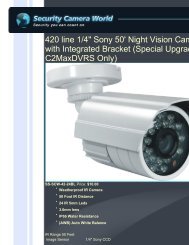You also want an ePaper? Increase the reach of your titles
YUMPU automatically turns print PDFs into web optimized ePapers that Google loves.
VIVOTEKMotion DetectionThis <strong>se</strong>ction explains how to configure the Network Camera to enable motion detection. A totalof three motion detection windows can be configured.Video(TCP-AV)Motion Detection Setting 1:for normal situationMotion Detection Setting 2:for special situationFollow the steps below to enable motion detection:1. Click New to add a new motion detection window.2. In the Window Name text box, enter a name for the motion detection window.■ To move and resize the window, drag and drop your mou<strong>se</strong> on the window.■ To delete window, click X on the top right corner of the window.3. Define the <strong>se</strong>nsitivity to moving objects and the space ratio of all alerted pixels by moving theSensitivity and Percentage slider bar.4. Click Save to enable the <strong>se</strong>ttings.5. Select Enable motion detection to enable this function.For example:Video(TCP-AV)The Percentage Indicator will ri<strong>se</strong> or fall depending on the variation between <strong>se</strong>quential images. Whenmotions are detected by the Network Camera and are judged to exceed the defined threshold, thered bar ri<strong>se</strong>s. Meanwhile, the motion detection window will be outlined in red. Photos or videos can becaptured instantly and configured to be <strong>se</strong>nt to a remote <strong>se</strong>rver (Email, FTP) by utilizing this feature as atrigger source. For more information on how to <strong>se</strong>t an event, plea<strong>se</strong> refer to Application on page 56.<strong>U<strong>se</strong>r</strong>'s <strong>Manual</strong> - 49