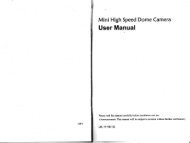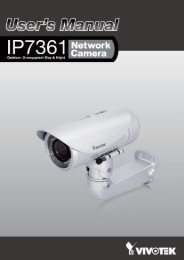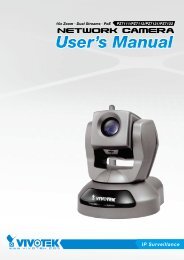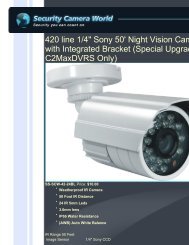You also want an ePaper? Increase the reach of your titles
YUMPU automatically turns print PDFs into web optimized ePapers that Google loves.
VIVOTEKUpload daylight saving time rule: Click Brow<strong>se</strong>… and specify the XML file to upload.If the incorrect date and time are assigned, you will <strong>se</strong>e the following warning message when uploadingthe file to the Network Camera.The following message is displayed when attempting to upload an incorrect file format.Export language file: Click to export language strings. VIVOTEK provides nine languages: English,Deutsch, Español, Français, Italiano, 日 本 語 , Português, 簡 体 中 文 , and 繁 體 中 文 .Upload custom language file: Click Brow<strong>se</strong>… and specify your own custom language file to upload.Export <strong>se</strong>tting backup file: Click to export all parameters for the device and u<strong>se</strong>r-defined scripts.Upload <strong>se</strong>tting backup file: Click Brow<strong>se</strong>… to upload a <strong>se</strong>tting backup file. Plea<strong>se</strong> note that the modeland firmware version of the device should be the same as the <strong>se</strong>tting backup file. If you have <strong>se</strong>t up afixed IP or other special <strong>se</strong>ttings for your device, it is not suggested to upload a <strong>se</strong>ttings backup file.Upgrade FirmwareThis feature allows you to upgrade the firmware of your Network Camera. It takes a few minutes tocomplete the process.Note: Do do not power off the Network Camera during the upgrade!Follow the steps below to upgrade the firmware:1. Download the latest firmware file from the VIVOTEK website. The file is in .pkg file format.2. Click Brow<strong>se</strong>… and specify the firmware file.3. Click Upgrade. The Network Camera starts to upgrade and will reboot automatically when the upgradecompletes.If the upgrade is successful, you will <strong>se</strong>e “Reboot system now!! This connection will clo<strong>se</strong>”. After that, reaccessthe Network Camera.76 - <strong>U<strong>se</strong>r</strong>'s <strong>Manual</strong>