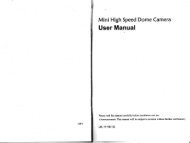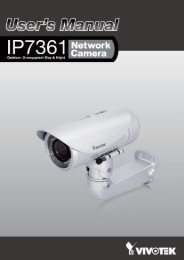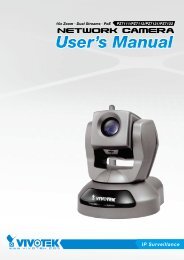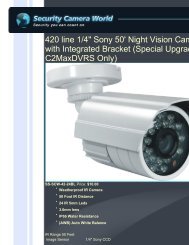You also want an ePaper? Increase the reach of your titles
YUMPU automatically turns print PDFs into web optimized ePapers that Google loves.
VIVOTEKApplication Advanced ModeThis <strong>se</strong>ction explains how to configure the Network Camera to react in respon<strong>se</strong> to particularsituations (event). A typical application is that when a motion is detected, the Network Camera<strong>se</strong>nds buffered images to a FTP <strong>se</strong>rver or e-mail address as notifications.In the illustration on the right, an event can betriggered by many sources, such as motiondetection or external digital input devices.When an event is triggered, you can specifywhat type of action that will be performed. Youcan configure the Network Camera to <strong>se</strong>ndsnapshots or videos to your email address orFTP site.Customized ScriptThis function allows you to upload a sample script (.xml file) to the webpage, which will save your time onconfiguring the <strong>se</strong>ttings. Plea<strong>se</strong> note that there is a limited number of customized scripts you can upload;if the current amount of customized scripts has reached the limit, an alert message will pop up. If youneed more information, plea<strong>se</strong> ask for VIVOTEK’s technical support.Click to uploada file.Click to modify thescript online56 - <strong>U<strong>se</strong>r</strong>'s <strong>Manual</strong>