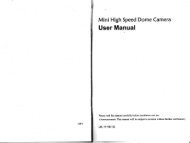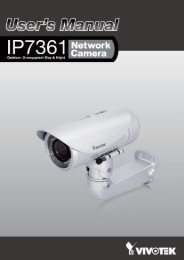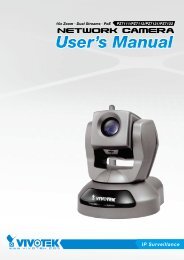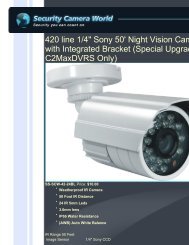You also want an ePaper? Increase the reach of your titles
YUMPU automatically turns print PDFs into web optimized ePapers that Google loves.
VIVOTEKMaintenanceThis chapter explains how to restore the Network Camera to factory default, upgrade firmwareversion, etc.RebootThis feature allows you to reboot the Network Camera, which takes about one minute to complete. Whencompleted, the live video page will be displayed in your brow<strong>se</strong>r. The following message will be displayedduring the rebooting process.If the connection fails after rebooting, manually enter the IP address of the Network Camera in theaddress field to resume the connection.RestoreThis feature allows you to restore the Network Camera to factory default <strong>se</strong>ttings.Network Type: Select this option to retain the Network Type <strong>se</strong>ttings. (Plea<strong>se</strong> refer to Network Type onpage 30.)Daylight Saving Time: Select this option to retain the Daylight Saving Time <strong>se</strong>ttings. (Plea<strong>se</strong> refer toSystem on page 22.)Custom Language: Select this option to retain the Custom Language <strong>se</strong>ttings.If none of the options is <strong>se</strong>lected, all <strong>se</strong>ttings will be restored to factory default.The following message is displayed during the restoring process.74 - <strong>U<strong>se</strong>r</strong>'s <strong>Manual</strong>