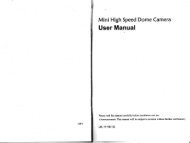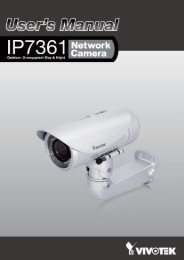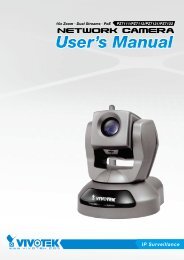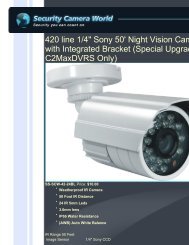You also want an ePaper? Increase the reach of your titles
YUMPU automatically turns print PDFs into web optimized ePapers that Google loves.
VIVOTEKIR LEDWith built-in IR illuminators, up to 15m, this Network Camera can make u<strong>se</strong> of IR light during low lightconditions.The IR LED supports five modes, Auto, Day, Night, Schedule and Disabled.■ Auto modeThe Network Camera automatically control the IR LED by judging the level of ambient light.■ Day modeSelect “Day mode” to turn on the IR LED.■ Night modeSelect “Night mode” to turn off the IR LED.■ Schedule modeSelect “Schedule mode” to control the IR LED by schedule. Enter the start and end time for day mode.Note that the time format is [hh:mm] and is expres<strong>se</strong>d in 24-hour clock time. By default, the start andend time of day mode are <strong>se</strong>t to 07:00 and 18:00.Light <strong>se</strong>nsor <strong>se</strong>nsitivitySelect Low, Normal, or High for the light <strong>se</strong>nsor <strong>se</strong>nsibility.Disable IR LEDIf you do not want to u<strong>se</strong> the IR illuminators, you can <strong>se</strong>lect this option to turn it always off.48 - <strong>U<strong>se</strong>r</strong>'s <strong>Manual</strong>