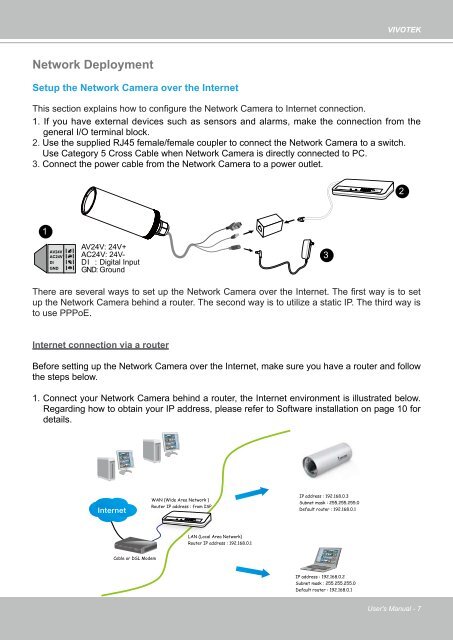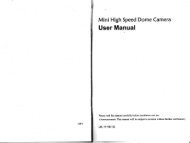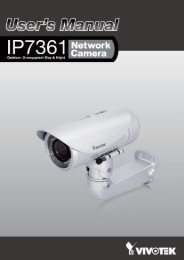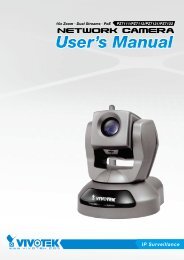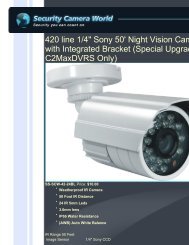Create successful ePaper yourself
Turn your PDF publications into a flip-book with our unique Google optimized e-Paper software.
POWER CO LISION1 2 3 4 5LINKRECEIVEPARTITIONPOWER COLLISION1 2 3 4 5LINKRECEIVEPARTITIONVIVOTEKNetwork DeploymentSetup the Network Camera over the InternetThis <strong>se</strong>ction explains how to configure the Network Camera to Internet connection.1. If you have external devices such as <strong>se</strong>nsors and alarms, make the connection from thegeneral I/O terminal block.2. U<strong>se</strong> the supplied RJ45 female/female coupler to connect the Network Camera to a switch.U<strong>se</strong> Category 5 Cross Cable when Network Camera is directly connected to PC.3. Connect the power cable from the Network Camera to a power outlet.21AV24VAC24VDIGNDAV24V: 24V+AC24V: 24V-DI : Digital InputGND: Ground3There are <strong>se</strong>veral ways to <strong>se</strong>t up the Network Camera over the Internet. The first way is to <strong>se</strong>tup the Network Camera behind a router. The <strong>se</strong>cond way is to utilize a static IP. The third way isto u<strong>se</strong> PPPoE.Internet connection via a routerBefore <strong>se</strong>tting up the Network Camera over the Internet, make sure you have a router and followthe steps below.1. Connect your Network Camera behind a router, the Internet environment is illustrated below.Regarding how to obtain your IP address, plea<strong>se</strong> refer to Software installation on page 10 fordetails.InternetWAN (Wide Area Network )Router IP address : from ISPIP address : 192.168.0.3Subnet mask : 255.255.255.0Default router : 192.168.0.1LAN (Local Area Network)Router IP address : 192.168.0.1Cable or DSL ModemIP address : 192.168.0.2Subnet mask : 255.255.255.0Default router : 192.168.0.1<strong>U<strong>se</strong>r</strong>'s <strong>Manual</strong> - 7