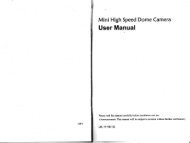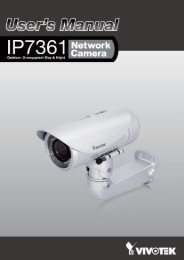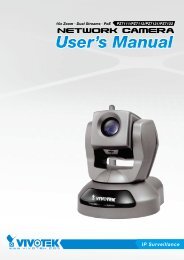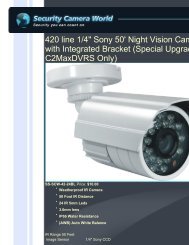You also want an ePaper? Increase the reach of your titles
YUMPU automatically turns print PDFs into web optimized ePapers that Google loves.
VIVOTEKRange: This rule allows the u<strong>se</strong>r to assign a range of IP addres<strong>se</strong>s to the Allow/Deny List. This rule isonly applied to IPv4.For example:■ Delete Allowed/Denied list:In the Delete Allowed List or Delete Denied List column, make a <strong>se</strong>lection and click Delete.NOTE► For example, when the range of IP addres<strong>se</strong>s in the allowed list is <strong>se</strong>t from 1.1.1.0 to 192.255.255.255and the range in the denied list is <strong>se</strong>t from 1.1.1.0 to 170.255.255.255, only u<strong>se</strong>rs’ IP located between171.0.0.0 and 192.255.255.255 can access the Network Camera.AllowedListDeniedListAdministrator IP addressAlways allow the IP address to access this device: You can check this item and add the Administrator’sIP address in this field to make sure the Administrator can always connect to the device.42 - <strong>U<strong>se</strong>r</strong>'s <strong>Manual</strong>