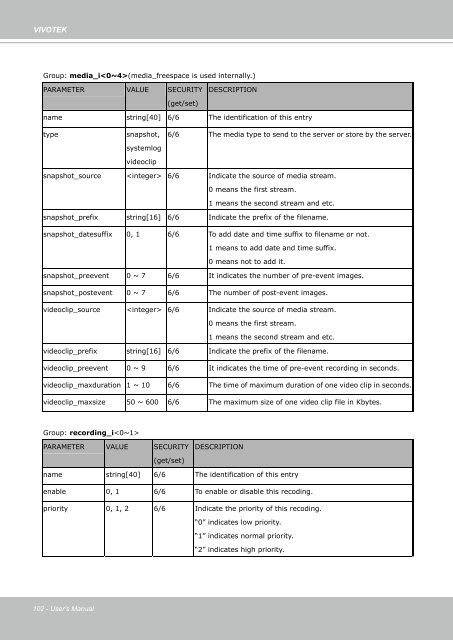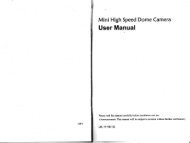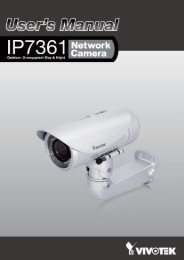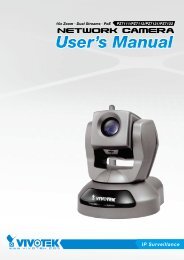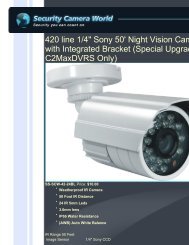Create successful ePaper yourself
Turn your PDF publications into a flip-book with our unique Google optimized e-Paper software.
VIVOTEKGroup: media_i(media_freespace is u<strong>se</strong>d internally.)PARAMETER VALUE SECURITYDESCRIPTION(get/<strong>se</strong>t)name string[40] 6/6 The identification of this entrytypesnapshot,systemlogvideoclip6/6 The media type to <strong>se</strong>nd to the <strong>se</strong>rver or store by the <strong>se</strong>rver.snapshot_source 6/6 Indicate the source of media stream.0 means the first stream.1 means the <strong>se</strong>cond stream and etc.snapshot_prefix string[16] 6/6 Indicate the prefix of the filename.snapshot_datesuffix 0, 1 6/6 To add date and time suffix to filename or not.1 means to add date and time suffix.0 means not to add it.snapshot_preevent 0 ~ 7 6/6 It indicates the number of pre-event images.snapshot_postevent 0 ~ 7 6/6 The number of post-event images.videoclip_source 6/6 Indicate the source of media stream.0 means the first stream.1 means the <strong>se</strong>cond stream and etc.videoclip_prefix string[16] 6/6 Indicate the prefix of the filename.videoclip_preevent 0 ~ 9 6/6 It indicates the time of pre-event recording in <strong>se</strong>conds.videoclip_maxduration 1 ~ 10 6/6 The time of maximum duration of one video clip in <strong>se</strong>conds.videoclip_maxsize 50 ~ 600 6/6 The maximum size of one video clip file in Kbytes.Group: recording_iPARAMETER VALUE SECURITYDESCRIPTION(get/<strong>se</strong>t)name string[40] 6/6 The identification of this entryenable 0, 1 6/6 To enable or disable this recoding.priority 0, 1, 2 6/6 Indicate the priority of this recoding.“0” indicates low priority.“1” indicates normal priority.“2” indicates high priority.102 - <strong>U<strong>se</strong>r</strong>'s <strong>Manual</strong>