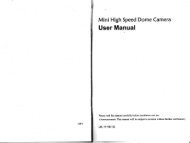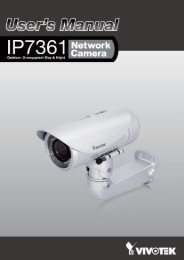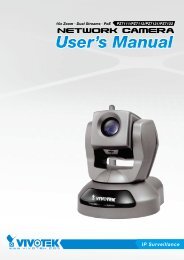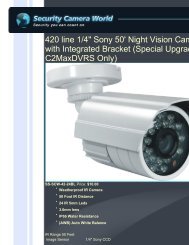You also want an ePaper? Increase the reach of your titles
YUMPU automatically turns print PDFs into web optimized ePapers that Google loves.
VIVOTEKUsing 3GPP-compatible Mobile DevicesTo view the streaming media through 3GPP-compatible mobile devices, make sure the NetworkCamera can be acces<strong>se</strong>d over the Internet. For more information on how to <strong>se</strong>t up the NetworkCamera over the Internet, plea<strong>se</strong> refer to Setup the Network Camera over the Internet on page 7.To utilize this feature, plea<strong>se</strong> check the following <strong>se</strong>ttings on your Network Camera:1. Becau<strong>se</strong> most players on 3GPP mobile phones do not support RTSP authentication, makesure the authentication mode of RTSP streaming is <strong>se</strong>t to disable.For more information, plea<strong>se</strong> refer to RTSP Streaming on page 36.2. As the the bandwidth on 3G networks is limited, larger video sizes are not available. Plea<strong>se</strong><strong>se</strong>t the video and audio streaming parameters as listed below.For more information, plea<strong>se</strong> refer to Video on page 43.Video ModeMPEG-4Frame size 176 x 144Maximum frame rate5 fpsIntra frame period1SVideo quality (Constant bit rate) 40kbpsAudio type (GSM-AMR)12.2kbps3. As most ISPs and players only allow RTSP streaming through port number 554, plea<strong>se</strong> <strong>se</strong>tthe RTSP port to 554. For more information, plea<strong>se</strong> refer to RTSP Streaming on page 36.4. Launch the player on the 3GPP-compatible mobile device (ex. Real Player).5. Type the following URL command into the player.The address format is rtsp://:/.For example:rtsp://192.168.5.151:554/live.sdp14 - <strong>U<strong>se</strong>r</strong>'s <strong>Manual</strong>