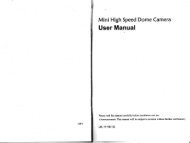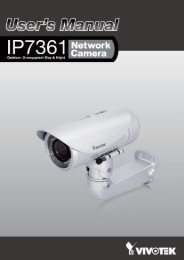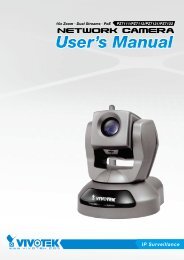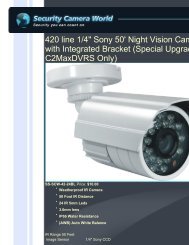Create successful ePaper yourself
Turn your PDF publications into a flip-book with our unique Google optimized e-Paper software.
VIVOTEKAccess List Advanced ModeThis <strong>se</strong>ction explains how to control access permission by verifying the client PC’s IP address.General SettingsMaximum number of concurrent streaming connection(s) limited to: Simultaneous live viewing for 1~10clients (including stream 1 and stream 2). The default value is 10. If you modify the value and click Save,all current connections will be disconnected and automatically attempt to re-link (IE Explore or QuickTime Player).View Information: Click this button to display the connection status window showing a list of the currentconnections. For example:Connection statusIP address192.168.1.14761.22.15.3192.168.3.25Elap<strong>se</strong>d time12:20:3400:10:0945:00:34<strong>U<strong>se</strong>r</strong> IDrootanonymousgregRefreshAdd to Deny ListDisconnect■ IP address: Current connections to the Network Camera.■ Elap<strong>se</strong>d time: How much time the client has been at the webpage.■ <strong>U<strong>se</strong>r</strong> ID: If the administrator has <strong>se</strong>t a password for the webpage, the clients have to enter a u<strong>se</strong>r nameand password to access the live video. The u<strong>se</strong>r name will be displayed in the <strong>U<strong>se</strong>r</strong> ID column. If theadministrator allows clients to link to the webpage without a u<strong>se</strong>r name and password, the <strong>U<strong>se</strong>r</strong> IDcolumn will be empty.There are some situations which allow clients access to the live video without a u<strong>se</strong>r name andpassword:1. The administrator does not <strong>se</strong>t up a root password. For more information about how to <strong>se</strong>t up a rootpassword and manage u<strong>se</strong>r accounts, plea<strong>se</strong> refer to Security on page 24.2. The administrator has <strong>se</strong>t up a root password, but <strong>se</strong>t RTSP Authentication to “disable“. For moreinformation about RTSP Authentication, plea<strong>se</strong> refer to RTSP Streaming on page 36.3. The administrator has <strong>se</strong>t up a root password, but allows anonymous viewing. For more informationabout Allow Anonymous Viewing, plea<strong>se</strong> refer to Security on page 24.40 - <strong>U<strong>se</strong>r</strong>'s <strong>Manual</strong>